Whatever the channel your users come from to convert, the first step in measuring your business success is actually defining WHAT you want to measure, and implementing it as a “goal/conversion” in the platforms you’re using. That’s the “easy” part. Then comes the step where you need to analyze the conversion tracking data in front of you, which will enable you to make informed decisions about future actions.
And that’s where it gets tricky…Why?
You discovered that the number of conversions tracked on one platform doesn’t match the number shown in another platform! Data discrepancies between platforms are actually quite common and can be caused by a wide variety of factors.
We’ve decided to focus on 4 platforms for this topic, two of which are buying tools, and two of which are reporting-oriented :
Google Ads, Google Analytics, Facebook, and Campaign Manager.
For this analysis, we will also generally disregard the influence of ITP, GDPR, and anti-tracking tools. We’d rather focus on the factors on which you have more hold on, and are platform-related. For putting conversion tracking in the larger context of today’s challenges, we suggest you read this article on measuring digital performance.
What differences and why?
The most common measurement differences between platforms, in general, are caused by:
- The date of the conversion
- Attribution and deduplication issues
- The conversion counting method (unique, every, session, etc)
- The lookback window
- Other tag settings (how it is triggered, how it send info back etc)
- …and a few more, specific to some platform(s)
Conversion tracking in Google Ads vs. Google Analytics
When a user interacts with your ad (click or view), Google Ads will store a cookie that contains information about the interaction. Then when that same user converts on your website, the conversion tracking tag you installed reads this same cookie and sends it back to Google Ads with the conversion information.
First of all, Google Ads will record the conversion on the date of the ad impression or click, contrary to many other platforms that attribute them to the date of the conversion.
Let’s go into detail on the 3 common measurement differences between the 2 platforms.
The date of conversion
Conversion reporting in Google Ads is based on the day of the click on the ad, while in Google Analytics it’s based on the day of the conversion.
For example, let’s imagine a user sees your ad and clicks on it on Monday but didn’t convert on the website until Saturday. The conversion dates will be the following on each platform:
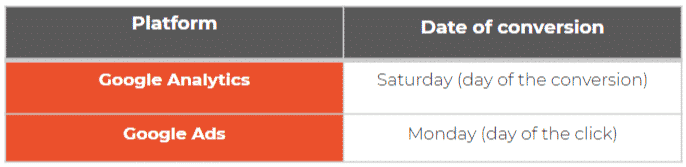
This process is called Conversion Backfill. It happens pretty often that people need more than one day to finalize a purchase or submit personal information online. In monthly reports for example, when an ad click happens at the end of the month but the conversion happens in the next month, this can cause some (minor) discrepancies between Google Ads and Google Analytics data.
Attribution and de-deduplication of conversion
Google Analytics uses a “Last Non-Direct Click” model by default (in the main reporting views), but it’s configurable in the Model Comparison Tool. This model doesn’t take into account direct-to-site visits, and it attributes the conversion to the last channel that drove the conversion. This means that all traffic sources are included in the model but only the last touchpoint gets the credit for the conversion. However, as mentioned above, the attribution model is configurable in the Model Comparison Tool (In Google Analytics, go to Conversions -> Multi-Channel Funnels).
In that section, which enables multichannel reporting and attribution of conversions, you can change the attribution model and see different results for the same conversion. In the image below, we show an example where we compare the Last Non-Direct Click model vs. the Time Decay model for all conversions in the last 30 days.
You can see here that the goal completion counts are different depending on the attribution model.
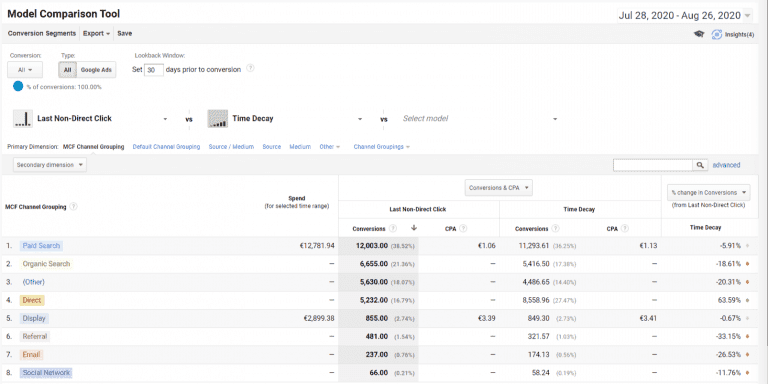
Note: If information about a channel source can’t be found (removed cookies, ad blockers, new user), then Google Analytics will attribute that conversion to “Direct”.
Google Ads conversion tracking, however, will only count the conversion if the user clicked on an Ad from the Google Ads account (therefore it will only count traffic from “google/CPC”). It’s based on single-channel conversion attribution, since it only captures Google Ads activity, and ignores all the other channels that had a touchpoint during the conversion journey. It will therefore always attribute the conversion 100% to Google Ads.
Two important notes on attributed conversion in Google Ads :
1. Google Analytics goals imported into Google Ads
In the context of Google Analytics goals imported into Google Ads, the attribution model difference can generate a mismatch between Google Analytics conversions imported into Google Ads (see image) and Google Ads conversions (Google Ads tags). Indeed, in the case of Google Analytics conversions imported into Google Ads, the Google Analytics logic applies, with the Last Non-Direct Click attribution model, which means that fewer conversions will be pushed back to Google Ads. This is the reason why it’s recommended to use Google Ads conversion tags for conversion optimizations in your accounts, especially when campaigns don’t have a lot of conversion data to optimize on.
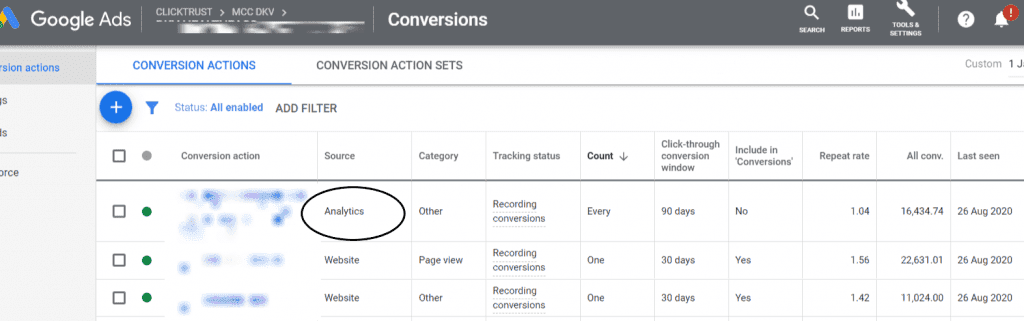
Let’s take an example to illustrate.
A user makes the following journey before converting:

Let’s say you’re tracking this conversion both with a Google Ads conversion tag AND a Google Analytics goal imported into Google Ads.
- The Google Ads conversion tag will attribute the conversion to the Google Ads account because it doesn’t take into account other touchpoints in the journey.
- The Google Analytics goal imported into Google Ads will not record the conversion in Google Ads because the Last Non-Direct Click goes to the Organic channel.
2. Deduplication (the process of eliminating redundant data):
Google Ads conversion tracking can either be set up at the account level or using cross-account tracking (at the MCC level).
- If you are using the first setup (conversion tracking at the individual account level) with for example 2 accounts tracking the same conversion, if that conversion happens on each account, it will not be de-duplicated for a single user in Google Ads (therefore both accounts will count a conversion).
- If you’re using the second setup (cross-account tracking), a conversion generated from 2 of these accounts will be de-duplicated, and therefore only counted for one of the accounts.
Google Analytics on the other hand only tracks user behavior at the property level. So depending on your Google Ads conversion tracking setup, you might record more conversions in Google Ads than in Google Analytics.
Let’s illustrate with a nice example provided by Google:
“Assume you have two Google Ads accounts (account A and account B) and you have identified the same action as a conversion for each account by adding the appropriate Google Ads Conversion Tracking snippet for both accounts to the page and designating it as a Goal in Analytics. Next, assume a single user clicks on an ad from the first account (A), then clicks on an ad from the second account (B), and finally converts. Each Google Ads account would report a conversion, even though it was a single user. According to the default Analytics attribution methodology, this would only be counted as one conversion and it would be attributed to the campaign from the second account (B) since that was the last interaction before the conversion.”
If on the other hand, both accounts A and B are managed by a common manager account (My Client Center or MCC) and use cross-account conversion tracking, only one conversion will be counted and will be attributed to the second account based on the last-click model.”
If you are importing Google Analytics goals into your Google Ads accounts, then your conversions are automatically de-duplicated across your Google Ads accounts (so only 1 account will record the conversion).
The counting method
In Google Ads, you can choose to count either Every or One conversion for each conversion action (see image). This also applies to conversions imported from Google Analytics. This setting can be found in Tools & Settings -> Conversions -> column called “Count”.
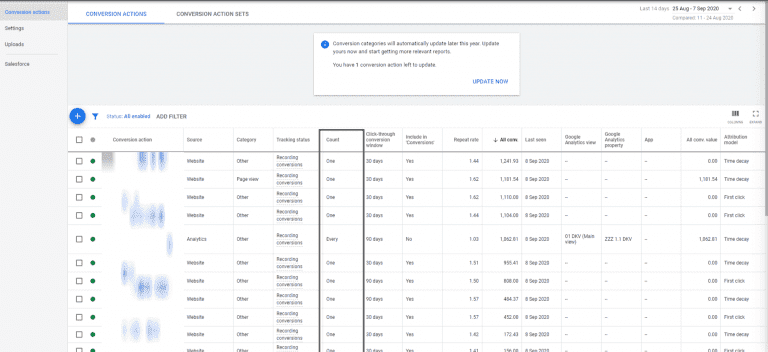
What do they mean?
- “Every” means that every conversion after an ad interaction (such as a click) will be counted. This counting method is recommended for purchases for example, as every purchase is valuable.
- “One” means that only one conversion per ad interaction will be counted. This counting method is recommended for leads, sign-ups, etc. because only the first interaction is valuable.
This setting can be changed for each conversion action.
So, the “Conversions” column in Google Ads will show conversions that happened according to your selected counting method (and within your selected conversion window).
In Google Analytics, each Goal can only be counted once per session. A nice explanatory example given by Google’s Support page makes this concept clearer:
“If a user reaches the same conversion page twice in a given session, then only one Goal will be counted in Analytics, but each conversion could be counted in Google Ads if the counting preference for that conversion action is set to “Every” (but setting the counting preference to “One” will count only one conversion per click).”
The contrary can happen as well if, for instance, the same conversion happens several times in different sessions. In that case Google Analytics will track several completed goals.
Conversion tracking in Facebook vs. Google’s Campaign Manager
The date of conversion
Facebook conversions are dated differently depending on whether you’re reporting in Ads Manager or Facebook Attribution.
- Ads Manager will date your conversion the same day the interaction which led to it occurred
- Facebook Attribution will by default report the conversion on the date it happened
Campaign Manager also offers both metrics, and also in different reports.
- Reports based on campaign delivery will do exactly that, and base themselves on your ads and interactions
- Reports based on conversions, however, will give you the date and exact time of the actual transaction or whatever your conversion is. You can add to this report the interaction which got the credit for the conversion, as well as the number of days between the two
Attribution and de-duplication
You now have a good idea of what attribution and de-duplication are.
So you’ll guess correctly that Facebook will only have a view on Facebook impressions and clicks, so it will of course attribute conversions it records either to your campaign, or to nothing in case the user wasn’t in contact with your media, or deleted cookies, etc
Campaign Manager, on the other hand, can in theory track almost everything. So it is technically right to assume it can attribute conversions most accurately (depending on your model of course).
But (of course, there is a but), keep in mind that :
- It cannot easily track Facebook impressions (a server-to-server connection must be in place, and it requires a lot of added trafficking work if you want your conversions with the same granularity as your Facebook campaign)
- When users click on ads in the FB app, Facebook launches its own browser, in which DCM cannot drop its cookies
- As a general rule, centralizing everything in Campaign Manager can be interesting, but you must be willing to invest a good amount of work into it. You can track Google Ads through a bridge with Search Ads 360, you can track programmatic, direct display, Youtube, direct videos, and even organic search, but all of these require either help from Google and/or quite a lot of manual work
On some specific topics, choosing a platform really feels like this:
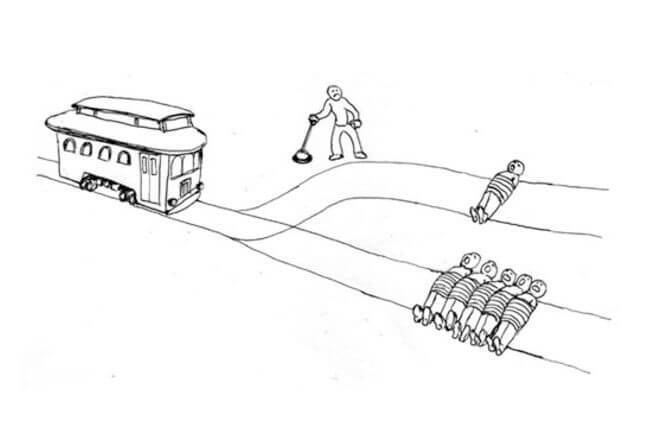
The counting method
Campaign Manager has 2 types of tags, each with different counting options
Retargeting tag: will trigger on any event you want, like a page view or a click. Depending on your conversion, this can of course be used as a conversion tag
- standard: will count every single conversion (this is the default setting)
- unique: will count the first conversion only, for each unique user (during a 24h day)
- session: will count one conversion per user, per session (you can customize the session length)
The sales tag same as the retargeting tag, but they include built-in [Order ID] and [Value] variables, which will allow the website to pass data to the Campaign Manager
- transactions: will count each conversion and its value
- items sold: will count each conversion, its value, and the number of items included in the transaction through yet another variable : [Quantity]
For Facebook, there is a striking lack of documentation regarding Facebook’s method of counting conversions. At this point, it is difficult to convey something other than rumor. The more recent info on that topic which we could find dates back to the end of 2018, and concludes that Facebook will count every conversion and that you may, for example, record page refresh as new conversions.
Final note
This last bit is not extremely technical and goes for all platforms.
The reporting freshness can also create discrepancies for very recent data:
- Imported Google Analytics goals are typically reflected in Google Ads within 9 hours
- Google Ads conversions usually take up to 3 hours to show up
- Facebook conversions are reported the same day
- Campaign Manager only reports on the previous day
Don’t forget to check that you compare tools set up with an identical time zone. If you split conversions daily, and the two tools you compare are set on New York and Timbuktu, well you see where this is going.
Conclusion
There is no right way or definitively exact way to track digital. It’s a hard truth and not very convenient in our line of business, but it won’t go away soon. There are just too many factors to account for, and digital is ever-changing.
In the case of conversions, the 2 main reasons why you look at them are reporting and optimization. Your need will dictate where you get them from and how.

- Report with the tool which has the largest view and can attribute conversions to the channel that most likely earned it, while taking steps to grant said tool the maximum amount of tracked data. These are tools like Analytics or Campaign Manager. For the first one, you will not take into account impression data, and the second one will be limited by walled gardens and other factors.
- Optimize in your buying tool with the largest number of conversions (more data = more/faster learning). You do not specifically need de-duplicated conversions for optimization. A good deal of the conversions your tool will optimize on will not be attributed to you by an overviewing tool like Analytics or Campaign Manager, but that does not mean your channel doesn’t help.
Recevez notre newsletter &
nos insights
Nous approfondissons les sujets brûlants du marketing numérique et aimons partager.
