For the past few months, we’ve had the pleasure of getting to know the newest addition to the Google family – a groundbreaking product infused with the latest advancements in artificial intelligence. You might have already guessed the name – Performance Max – the topic we will be discussing in this article.
Now, you might be thinking, “I’ve heard about this before, what’s so exciting about it?” Hear us out. We’re not here to rehash old information. We already wrote about what Performance Max is back in 2022. We’re here to share our latest findings after several testing on multiple accounts.
First case – Shopping-only-Performance Max campaign
We were thrilled to embark on a new adventure with one of our clients – a Belgium-based Eshop specialising in car accessories. We had always relied on Shopping campaigns to drive traffic and conversions for this client, no Search campaigns. As Shopping is the only channel in the scope, we didn’t go full pMax for this experiment (only Shopping).
Our mission was clear – to generate a higher volume of transactions while maintaining a low Cost per Transaction. It’s important to mention that the campaigns were optimised on the ‘Add to cart’. For our initial trial, we focused this one-month experiment solely on our branded Shopping campaigns, using only the XML feed as assets.
Experiment settings
This experiment lasted for one month. To ensure fairness, we opted for a 50-50 split in our “experiment split” setting, dividing our budget equally between the trial and base campaigns. But as with all experiments, the reality was a bit different than the theory. As we dug deeper into the data, we realised that the majority of the budget had been allocated to the trial campaign.
Results of the experiment
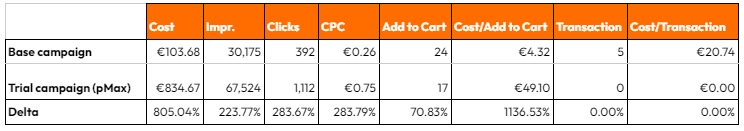
We found ourselves facing a puzzling question:
Why did Google Ads seemingly prioritise a pMax campaign, despite the fact that traffic was more expensive and conversion rates were lower?
After all, the whole point of our campaign’s optimization KPI was to focus on cost-per-add-to-cart.
We had put our faith in Google’s advanced machine-learning capabilities, trusting that the platform would prioritise performance over anything else. Yet, it seemed like the opposite had occurred – with the pMax campaign receiving a disproportionately high amount of our budget, resulting in a CPC that was 283% higher than the base campaign.
Assumptions still need to be made with pMax
We assumed that Performance Max didn’t work if only the Shopping channel was in use. However, our Google rep encouraged us to run this experiment. Back then, the Google Ads account had to be whitelisted to run a test like this (not the case anymore today). Despite the lack of information if it would actually work, we still wanted to explore this new feature that was not widely released.
I assure you, we learned something very interesting here. Read through the end of this case to discover our key takeaway.
Assumptions need to be confirmed
We decided to investigate a bit deeper by contacting Google. We exposed the situation and what we sought for was :
“Is Performance Max less performant if it is not using all types of creatives (images, videos, texts)?”
They couldn’t really provide a clear answer to our question. To sum up, they replied:
“The fact that you only set up a product feed without visual, textual support etc. may indeed have had an impact on the spread of the campaign. It is therefore recommended to provide assets in your Performance Max campaigns”.
Well, ok. What we can conclude from this is that Google recommends giving the most possible assets to a pMax campaign to guarantee better performances.
Assumption still in progress
At this stage of pMax history, we still need to live with assumptions as it is still a black box. After all, we believe that pMax can reach its potential if it can run on more than one channel.
What we advise here is to stick to a Shopping campaign if you want to run Shopping campaigns. pMax is not a magic tool that allows you to do better within a single scope. This type of campaign is showing its real potential if it’s a part of your global strategy but it does not exist to run an A/B test.
In essence, pMax is bound to run on several channels at the same time and the AI runs across the entire Google network. But why not break stuff and test things out? That’s what we wanted to do. With more or less success, let’s say. At least, we learned something!
Second case – Preventing Performance Max from cannibalising your Search campaigns
With a new client in the picture, we were excited to explore Performance Max once again. This time, we were working for a client that specialises in water softeners in Belgium. We know that they have a particular seasonality peak in their industry. We usually run Display and Awareness campaigns during this time to generate leads online, along with their always-on Search campaigns.
Our team recognized an opportunity to integrate Performance Max into their global strategy and optimise their results. We knew from our previous experience that pMax works best as a core component of a comprehensive marketing plan, rather than as an A/B testing tool.
Thanks to the insights we gained from our first case, we had a solid foundation to build upon. Besides, it was needed to do a test on another client (namely, extend the reach of pMax) because of the limitation we were facing on the first test.
Read on to find out how our experiment with this client played out!
Rollout of the pMax campaign
The big day has arrived – the launch of our Performance Max campaign! As excited as we were to see what it could deliver, we also had a significant concern to address. We couldn’t afford to risk cannibalising our existing Search campaigns – after all, we had Branded and Generic campaigns actively running. Our Branded campaigns were designed to protect our brand against the competition, while our Generic campaigns were intended to capture upper-funnel queries.
To counteract this potential issue, we put a solid plan into action. We added all of our search keywords as negatives (account-level, see image below: Account settings > Negative keywords) in our Display account, where pMax would be running. To ensure maximum effectiveness, we excluded them using the Exact match type. With this plan in place, we were eager to see what kind of results our pMax campaign would deliver.
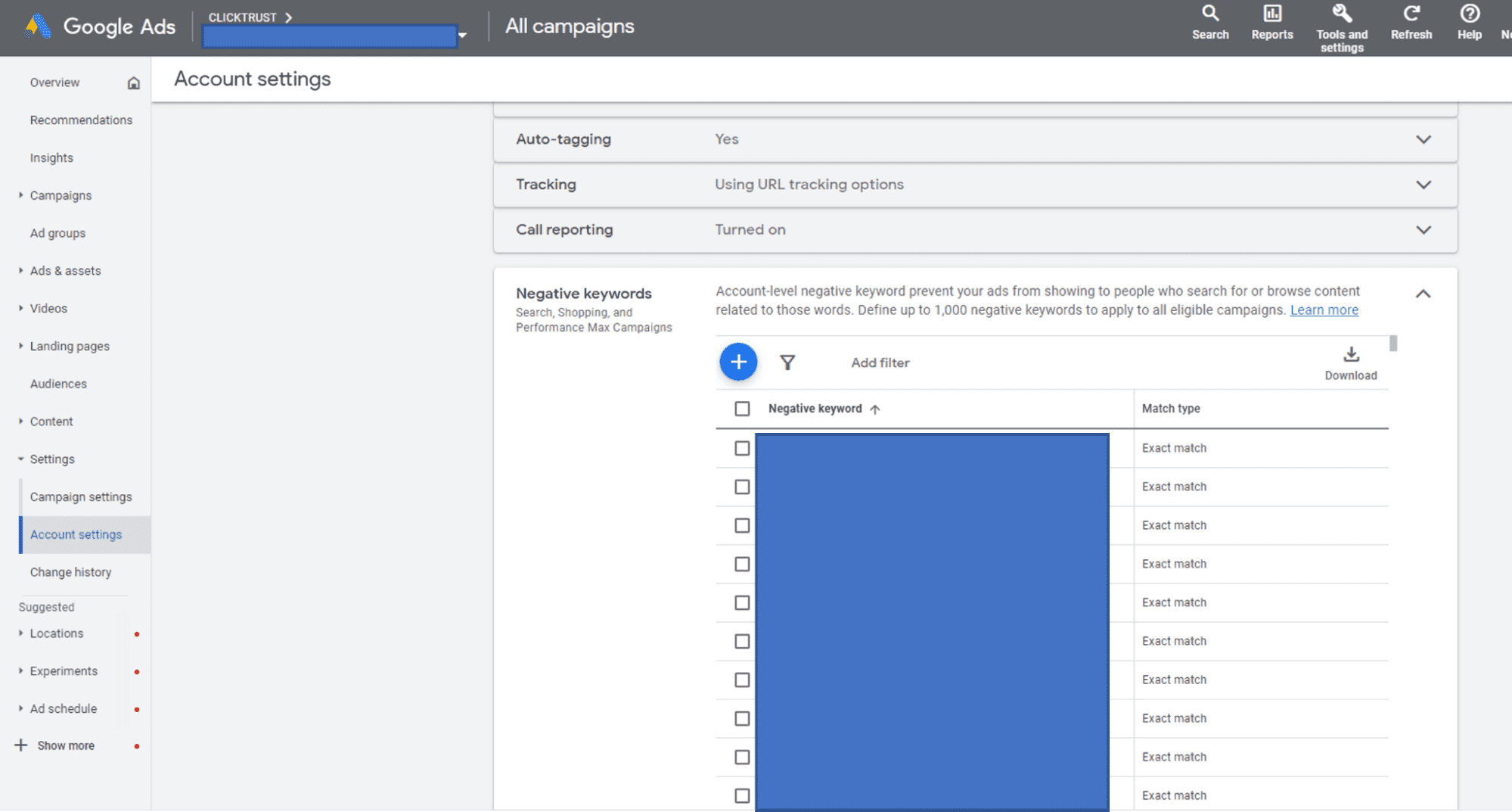
Doubts were nagging us about the effectiveness of our keyword exclusion strategy, so we decided to take a proactive approach. With the cutting-edge script of AgencySavv, we were able to analyse the distribution of our budget across multiple channels, including Image, Video, and Search.
This powerful script provided us with valuable insights that would have been otherwise difficult to uncover using traditional Google Ads data. You can find the tutorial video to implement the script here.
Budget allocation script
The chart below shows trends of budget allocation:
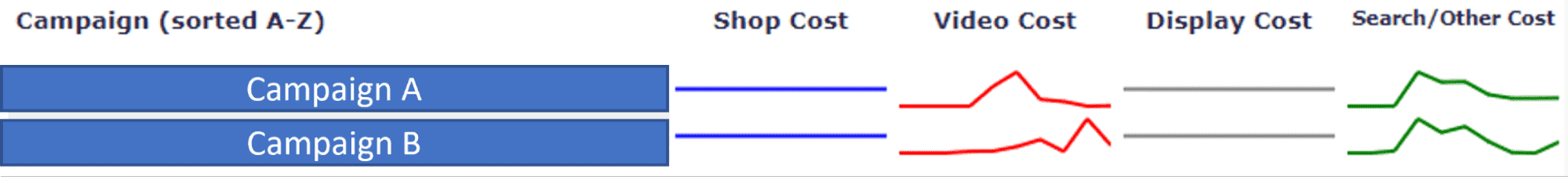
We equipped our campaigns with stunning visuals and powerful messaging. However, we noticed something strange: Performance Max seemed to be spending more than 90% of our budget in Search, despite our efforts to avoid cannibalising our existing Search campaigns.
Why would pMax be cannibalising Search?
Why is this happening, you ask? Well, it’s because both Performance Max and Search campaigns are aiming for the same inventory. So, if a user’s search query matches an eligible keyword in your Search campaign, it will take priority. But if the query doesn’t match exactly, the campaign or ad with the highest ad rank will win.
While some may think adding exact match keywords to Search campaigns is the key to outranking Performance Max, it’s actually the keyword itself that matters most, rather than the match type. So, let’s dig deeper and discover the winning strategies for these two powerful campaign types.
A demonstration of matching in action:
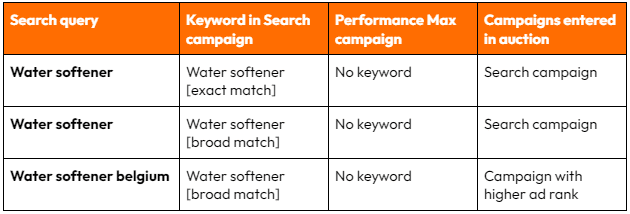
We see here that when the search query doesn’t exactly match your keyword in your Search campaign (could be exact or broad match), the campaign with the highest ad rank entered in the auction.
So What?
As there are countless user queries, it’s inevitable that Performance Max campaigns will eventually override your Search campaigns, simply due to their vast targeting capabilities.
In theory, prioritising the campaign or ad with the highest ad rank should benefit your performance. However, this is still an assumption. This is the disadvantage of relying on Performance Max and automation in general.
If you wish to regain some control, we strongly recommend adding additional keywords to your Search campaigns. Go through your search terms more frequently and add those as new keywords in your Search campaigns and as negative keywords in your Performance Max campaigns.
Be on the lookout for our upcoming pMax 360 test!
TLDR recap
- Make pMax a pillar in your global strategy;
- While Performance Max may seem like an all-in-one solution, it’s important not to become overly reliant on it.
- Instead, consider integrating Performance Max into your overall account strategy.
- Performance Max should not detract impressions or conversions from your top-performing campaigns. Instead, it should focus on capturing upper-funnel and incremental traffic. Do not forget to often extend your keyword selection in your Search campaigns so that Search is prioritised (add all new search terms, when relevant, as negatives to your pMax campaign and as new keywords in your Search campaigns)
- Avoid utilising Performance Max for A/B testing purposes, as it should be viewed as an extension of your established strategy.
Recevez notre newsletter &
nos insights
Nous approfondissons les sujets brûlants du marketing numérique et aimons partager.

