In Part 1 and Part 2 of this article series, we have given an introduction to smart bidding and we have given a way to choose the right smart bidding strategy for your campaigns. In the final part of the series, we will go in-depth on how to optimize campaigns that are using smart bidding.
We will tackle four main topics:
- Sudden spikes in conversions rate (e.g. Black Friday)
- Portfolio strategies
- Using different strategies for different conversions
- Bid modifiers
What to do with sudden spikes in Conversion Rate?
Sudden spikes in Conversion Rate have an effect on all Smart Bidding strategies that are based on conversions like Target CPA and Target ROAS. Strategies like Maximize Clicks and Target Search Impression Share are not impacted as they are based on clicks or search impression share data. In what follows we will expand on cases using Target ROAS or Target CPA.
There are two possible reasons for a sudden spike in the conversions rate. The positive one being seasonality during for example Black Friday sales, in this case, the conversion rate is higher than usual. Besides this, there is also the negative scenario when conversion rate all the sudden drops in cases like technical issues when for instance conversion tracking is broken.
The question we need to answer here is how do I force Smart Bidding to put the right CPC (increase in case of Black Friday or keep it stable in case of a technical issue)?
The two techniques we are going to use are Seasonality bid modifiers for Smart bidding and Minimum CPC.
Seasonality Bid Modifiers for Smart Bidding is a Google solution that was launched at the end of August 2019 and it is working for both Display and Search campaigns. This feature allows us to tell Smart Bidding by what percentage we expect the conversion rate to change. We can indicate a change of -90% to +50% for a specific period of time.
For more information, we recommend you to check the Google support page on Seasonality Bid Modifiers for Smart Bidding.
The second technique is setting a minimum CPC bid. Inside of a Portfolio bidding strategy, there is the extra feature of putting maximum CPC and minimum CPC. With the minimum bid, we can force Smart Bidding to not bid lower than the minimum CPC when entering an auction.
A sudden drop in conversion rate
![]()
When there is a sudden drop in the conversion rate and it is not related to a keyword that went crazy (this is, of course, the first thing you need to check), it might be related to a technical issue like broken conversion tracking. Because this is something that is happening often, a regular check of the conversion tracking on all the accounts is needed at least once a month to be sure Smart Bidding is getting correct data.
A sudden drop in conversion rate will cause smart bidding to adapt itself. In most cases, it will decrease the CPC over time. When unnoticed or not acted upon this will cause you to lose impressions, clicks, and tracked conversions. The CPC will keep going down as Smart Bidding is willing to reach the target CPA or the target ROAS. This decrease in the CPC will stop when your bid is too low to appear on any keyword.
When we discover that the conversion tracking is broken we set a -90% (the maximum negative modifier) seasonal bid modifier for the period of the broken conversion tracking. Usually, you will only discover broken tracking when the evil is already done. Unless you are breaking the conversion tracking yourself, but that’s just something you shouldn’t do.
As you know from part 1 of this series, machine learning is looking at historical data to recognize patterns. When the conversion tracking is broken for some time the data that machine learning is using to make decisions is incorrect.
The seasonality bid modifiers will tell the Smart Bidding algorithm “Look, we messed up in the past and we would like you to take into account that the conversion rate was 90% lower than usual in that period”. This lets the algorithm take into account a -90% in conversion rate in the historical data it makes a decision on.
As a second safety and to have an instant effect, we put a minimum CPC as well on the same level as the CPC was before the conversion tracking was broken. Say for instance you have discovered a tracking issue but it cannot be fixed right away. By putting a minimum bid on the CPC from before the conversion tracking issue (the “normal” period), you will be sure that Smart Bidding will not bid lower than the previous CPC.
Of course, broken tags need to be fixed asap and the situation with a minimum bid is not sustainable in the longer term. If the conversion tracking is not fixed soon and we see a negative impact on the KPI of the client we switch to another smart bidding strategy or even back to manual bidding until we have consistent conversion tracking again.
Before switching back to the previous Smart Bidding strategy we will take the time to have Google Ads collect some new conversion data. This is necessary to have Smart Bidding learn on the correct data again.
A sudden increase in conversion rate
More positive is the case when, all of a sudden, the conversion rate increases or when you expect an increase in the conversion rate for an upcoming event like a big sale or Black Friday.

In this case, we will again use the seasonal bid modifiers to give Smart Bidding the percentage increase in the conversion rate we expect/noticed. This will cause Smart Bidding to adapt the bids for the given period and set a more aggressive bid.
Besides this, we can again force Smart Bidding to not go under a specific minimum bid. This will have a direct effect without a new learning phase. These bid limits can be removed after the specific event or when the conversion rate is dropping again. The minimum bid we would put in this case would be higher than the previous average. As the conversion rate increases suddenly we can bid more aggressively to reach the same CPA or ROAS.
Portfolio strategies
What are they?
Portfolio bidding strategies are bidding strategies that live in the Shared Library. These can be either Target CPA, Target ROAS, Target Search Impression Share, Maximize Clicks, Maximize Conversions, or Maximize Conversion Value.
Why use portfolio strategies?
At CLICKTRUST we most of the time use portfolio strategies, even when there is only one campaign inside the portfolio. There are two main advantages of using portfolio strategies: additional settings on the bidding strategy and sharing the same bidding strategy across different campaigns.
One of the advantages of portfolio strategies is that it allows the additional features of setting bid limits (minimum and/or maximum bids) and using the seasonality bid adjustments. These two features are extremely handy when it comes to sudden changes in the conversion rates as talked about earlier in this article.
The second and also the biggest advantage of portfolio strategies is the fact that these can be shared across different campaigns. To use portfolio strategies in the most efficient way, we group together campaigns that are performing in a similar way and use a portfolio strategy on those campaigns.
As Portfolio strategies are using conversion data from all of the campaigns they’re applied to, splitting campaigns for budget allocation purposes also isn’t an issue like the minimum number of conversions required is counted across all campaigns on which the strategy is active. For example, if we see one campaign of a group of campaigns with a similar CPA has some more potential left, we will give more budget to that campaign without changing the bidding for this campaign.
Another advantage of sharing the same bidding strategy is the conversion volume. As we have mentioned in Part 2 of our Smart Bidding series, we recommend a minimum number of conversions. In case there are multiple campaigns that don’t reach that minimum amount of conversions, they might reach it when combining them.
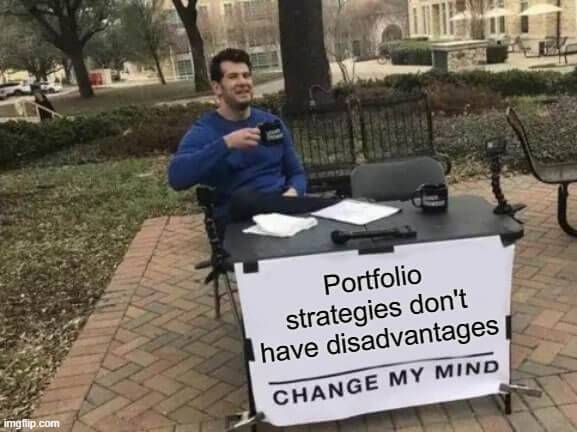
In fact, there are no disadvantages in using a portfolio strategy as the data across the different campaigns are shared. We heard from Google that not all signals are shared across the different campaigns, but most of them are. The small loss of some signals doesn’t weigh up on the benefits of using portfolio strategies.
Using different strategies for different conversions
Since Google introduced conversion selection on campaign level in 2019 we are allowed to use a different bidding strategy for different conversions within the same account.
Because of ITP and all other developments in the industry, leading to incomplete or missing data we have been thinking of a way to keep a data-driven way in Digital Marketing. What we came up with is a framework in which we define a soft conversion for each funnel phase that can be tracked within a 24h time frame (e.g. simulations, car configurations, budget calculators, …).
Based on these KPIs we will then optimize our campaigns towards the business goal of our client in a data-driven way. This framework also allows us to optimize the channel mix across the funnel because we can measure what channel is contributing in what way to the business goal but this is something for another article.
As we have different KPIs per funnel phase we also need to have campaigns that can optimize towards those KPIs. As not all campaigns are in the same funnel phase (generic display campaigns, display retargeting, generic search, branded search, …) there is a need for different conversions and also different bidding strategies per group of campaigns as we cannot put the same bidding strategy on a campaign that is optimizing towards the end of the flow and a campaign that is optimizing on a qualitative visit as the CPAs on those campaigns will be too far apart.
When CPAs are too far apart but they are sharing the same Target CPA strategy you underbid on the campaigns with a high CPA and overbid on the campaigns with a low CPA. In cases like this, we are splitting the portfolio strategy into different smaller portfolio strategies to optimize these campaigns on their own CPA.
Bid modifiers
We have already talked about setting a seasonal bid adjustment in Smart Bidding, but there is also the possibility to set bid modifiers on specific segments like genders, age groups, locations, etc. You put these bid modifiers in the same way as you would do in case you are running on manual bidding, but the meaning of the bid modifiers is slightly different.
What bid modifiers are possible?
First of all, here is a list of the different possible modifiers in Google ads:
- Device
- Location/Geo
- Ad Schedule
- Audience
- Age Range
- Gender
- Household Income (no data on this available in the EU)
All bid modifiers are possible to be set, but most of them will get ignored by Smart Bidding. Only Enhanced CPC and Maximize clicks follow all the possible bid modifiers.
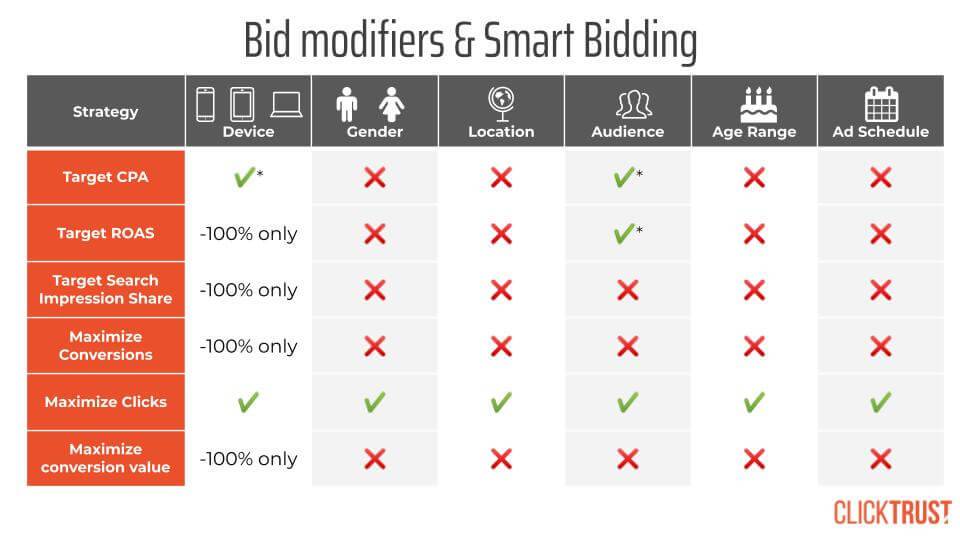
As visible in the overview above there are only 2 bid modifiers that are not ignored by smart bidding: device and audience. All other bid modifiers are ignored but Smart Bidding takes those into account as they are part of the standard list of Google Signals, we just can’t force anything.
Device bid modifiers
For most Smart Bidding strategies the only bid modifier for devices we can set is -100%. This basically excludes the device from the campaigns. This can be useful in case you don’t have a mobile website (in this case you should stop everything and build a mobile website) or in case you split your campaign based on device (e.g. mobile-only campaigns and desktop campaigns).
In the case of Target CPA, the device bid modifiers are possible and will be taken into account. When Target CPA takes the modifier into account it will change the Target CPA for that device so for example you run a campaign with a Target CPA of €10.00.
Without bid modifiers, the Target CPA for each device will be €10.00. When a 20% mobile bid modifier is applied in this campaign the tCPA of desktop and tablet will still be €10.00, but the mobile tCPA will be 12.00. So it is very important to remember that a bid modifier on a Target CPA campaign will not alter the bids, but it will alter the Target CPA settings.
Audience bid modifiers
As we have mentioned in Part 1 of this article series, it is important to give Smart Bidding as many audience signals as possible. You do this by adding as many audiences as possible on “Observation” in the campaigns unless the goal of the campaign is retargeting of course. By doing this we will have users that are in multiple audiences.
With Audience bid modifiers we will adjust the priority of the audiences in terms of attribution of clicks, impressions, and conversions for Target ROAS and Target CPA. So the bid itself is not changed, but the attribution is altered in favor of the audience with the highest bid modifier.
For example, a campaign for an airline that has the website visitors and the in-market audience for Air Travel both added on observation. There will be an overlap between both audiences, so to avoid double counting all data needs to be attributed to either the in-market audience or the website visitors.
To force Google to attribute data to one of those (in this case it will be website visitors because those are more interesting for us to be more aggressive in the bidding), you can put an audience bid modifier. In fact, they should call this an “Audience Attribution Modifier”.
The effect of this will be that the click, Impressions, costs, and conversions for the people that are in both audiences are attributed to the audience with the highest bid modifier, in this case, Website Visitors. The benefit of this is that Smart Bidding is able to adapt the bidding for each of those audiences differently.
For more information, we recommend you to consult Google’s support page on combining automated bid strategies with audience segments.
Recevez notre newsletter &
nos insights
Nous approfondissons les sujets brûlants du marketing numérique et aimons partager.

