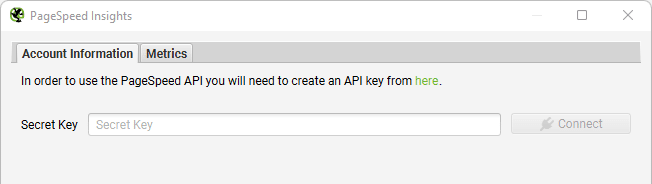What a chance to have been able to participate in our first SEO conference at Brighton SEO. In addition to the great atmosphere, we were able to talk to different speakers, but also learn more about the future of SEO.
The conference covers different fields of SEO such as Content management & prioritization, Technical & Content Audits, Link Building, and many more.
The following presentations caught our attention:
- How to create an SEO Audit (content, core web vitals, and having a good SEO maturity)
- Going through the different tips for creating SEO content (Content Management, Link Building, Long tail keywords strategy)
- The importance of Social and Influencer marketing, which positively affects SEO and those results.
- How can AI be integrated into SEO and how important is it?
- How to be GDPR compliant in SEO?
How to conduct an SEO Audit? Anna Gregory-Hall
Anna taught us how to create a complete audit of a company’s or client’s website:
1) Brand Research
First, analyze your brand name on the SERP. How well are you ranking for your own brand name? How well are your competitors ranking?
2) Audience Research
Secondly, analyze what your audience is looking for when it comes to your product/service. Research the questions your audience is asking and the current trends via various tools such as Google trends or Answer the public. After making this analysis, you know your SEO positioning and what people expect from you.
3) Content Audit Statement
Start by creating an Excel file to combine all data gathered during your Content SEO Audit.
Before going through the different steps to create your SEO Audit, consider making 3 lists:
- “Keep” list – 200 pages: These pages are good as they are (some improvement are always welcome tough)
- “Redirect” list – 301 pages: Redirect these pages somewhere else (look for similar pages that could help your consumers find the most relevant information in the fastest way)
- “Delete” list – 404 pages: Remove the information
First, map all the information that needs to be modified, deleted, or redirected (collected via the different tools) in different tabs of your Excel file. I.e. a title tab, an H1 tab, a missing content tab, an alt issues tab, an indexing tab (XML sitemaps / robots.txt), a ranking block tab (redirect or duplicate issues), appearance in SERP (canonical tag issues or Hreflang tag issues), etc.
To collect this information, you can make use of tools like Screamingfrog, SEMrush, Google Analytics and Google Search Console. They will allow you to collect all your data in order to analyze your current and missing SEO.
The Excel file should contain explanations of each tab and its importance. In addition, it will contain:
- The order of priority of the items to be changed: It is preferable to start working on the pages that are the bigger drivers of volume to your website.
- The person in charge of this task
- Recommendations
- Etc.
In the end, this document will allow the web developer to prioritize, understand and solve different issues. From your side, you will have a better view of all the content of your site. You can now tackle your Core Web Vitals Audit.
Did you know that 42% of companies do not have a content strategy? Will you stand out after making your new Content Audit?
Core Web Vitals audit – Sophie Gibson
Before starting the Core Web Vitals audit, Sophie recommends us to create a full overview by using different tools such as Screaming Frog, Google Lighthouse, GTmetrix but also Google Search Console (which contains a Core web vitals tab in the main menu). These tools will help you understand where the issue is coming from and give you recommendations on how to fix it.
Performing a core web vitals audit with Screaming Frog
Let’s take Screaming Frog, for example:
1) Connect the PageSpeed Insights API key to Screaming Frog
In the tool, go to Configuration > API Access > PageSpeed Insights, enter a free PageSpeed Insights API key:
2) Crawl the website
3) Report the size of the problem
Before you elaborate on what needs to be fixed, you first need to communicate the extent of the problem. To do this, you can look at the percentage of pages that do not meet the minimum Core Web Vitals threshold. You can find this by selecting “Pagespeed” and then “Export” in the top navigation bar.
Looking at your exported data, find the following columns and filter accordingly:
- Largest Contentful Paint Time (LCP): Filter to find all pages with LCP of 4000ms or more (LCP: Measures how quickly the largest element on the website is loaded).
- Total Blocking Time (TBT): Filter to find all pages with TBT of 300ms or more (TBT: A load responsiveness metric that measures the usability of the web page during the loading).
- Cumulative Layout Shift (CLS): Filter to find all pages with CLS of 0.25 or more (CLS: Checks the visual stability of a page during its loading time).
4) Report the issues by making recommendations
We know that X number of pages don’t meet Core Web Vitals minimum thresholds, but what can we do about it? This is where the PageSpeed Insights API really works wonders.
On the right-hand side, in the “Overview” tab, scroll down to “PageSpeed”. There you will find a list of page speed issues/recommendations and, for the most part, Core Web Vitals.
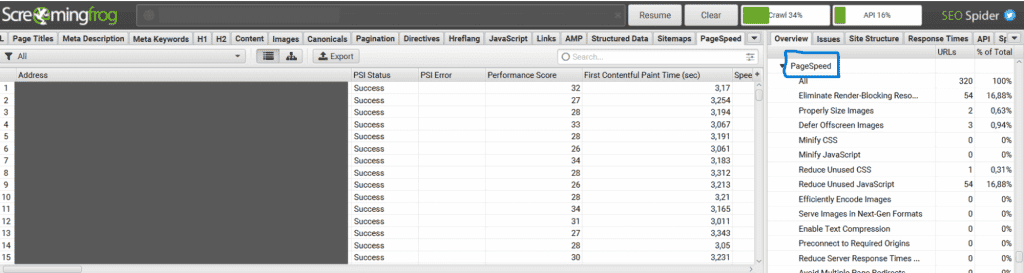
Click on a problem to see the affected pages, and export them to your datasheet. This gives you accurate information on the number of pages affected by a particular problem and the URLs of the affected pages.
You are now aware of the pages that have rendering-blocking resources that could have a negative impact on the LCP, for example. You can make your recommendations.
5) Once changes have been made, crawl the site again and compare
How to get more traffic with less content – Anna Gregory-Hall
Anna’s opening statement was “Focus on quality instead of quantity”. The more pages, the more management.
The different questions that we should ask ourselves are:
- Is it necessary to create this page, this piece of content? Will this effort, this piece of content increase my visibility? (crawl budget is limited, this strategy totally makes sense)
- Score your answer, weigh your priorities (Value / Effort / Visibility)
Before creating new content:
- Avoid cross-site duplication and use 301 (permanent) redirects where possible
- Stay clear of keyword cannibalization and create unique pages
- Delete all the 404 URLs
- Review internal linking structure (make sure to not miss any linking opportunity, it helps search engines with the comprehension of your web content)
- After cleaning up all your pages, update your sitemap by removing old 404 pages
Once you have made these changes, you can optimize your page speed, images (alt), the content of your site, titles of your pages, etc.
Did it work? Review and optimize again.
Acquiring more traffic with specific strategies
Improve your ranking with a long-tail keyword strategy, link building, social content, or influencer marketing content in order to increase the visibility of the pages on your website.
1) Long-tail keyword strategy – Pierre-Olivier Danhaive
Long-tail keywords are keywords that are more specific, and usually longer than more commonly used keywords. Long-tail keywords get less search traffic, but will usually have a higher conversion value, as they are more specific.
Using Google Search Console or SEMrush tools will help you to find these high-quality keywords. These are the steps you should take:
1) Find tons of keywords and list them in an Excel file.
2) Select the most relevant ones, get rid of the ones that are too similar, meaning:
- Plural
- Close variant: “blue shoes” vs. “shoes blue” for example
3) Your list is now made. Check if you have a product/service/content dedicated to that long-tail keyword. If not, remove the keyword or explore content opportunities.
4) Add relevant attributes. For our “blue shoes”, this could be:
- Article: Nike SB
- Size: Size 44
- Material: Leather
- Gender: For men
5) In these remaining keywords, focus first on the ones that rank close to Page 1.
6) Create content according to your new long-tail keywords.
2) Link-building strategy – Dixon Jones & Eva Cheng
Link building is crucial because it is through this strategy, among others, that your domain acquires authority coming from other websites that have a strong Domain Authority (DA). You will choose keywords with decent search volume and for which you are not ranking very well (but also not too bad). The goal is to get better DA and improve the ranking of these pages.
The ideal structure for a link-building article:
- The introduction is king! max 30 words.
- The paragraphs should be easy to follow.
- You should have some emotional keywords, like “warning”
When you are building links, create an article with what really remains in the “universe” of your focus keywords and the keyword you want to build links on. If you write an article about electric cars, use as many possible keywords related to the electric cars industry, the history of electric cars, etc…
If you are new to this, you could look at what your competitors are doing, and what keywords they are using, to get ideas for content. The Backlink Checker tool of Screaming Frog gesture can help you do this. As a team, create a mind map to generate new content ideas that might interest your audience.
3) Influencer Marketing strategy – Freya Jones
As a brand, you can collaborate with Influencers to showcase a product/service. These people become the new “Digital PR” by creating your content on their networks.
Yet again, it’s all about metrics. The different SEO metrics are linked to the Influencer metrics:
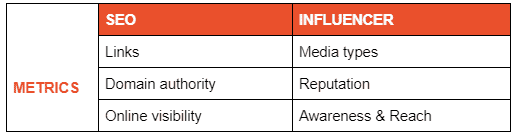
- In your collaboration with your Influencer, you should consider the Media types that they are using as the Links pointing to your website.
- Of course, you shouldn’t choose an Influencer solely for their website’s DA, but for the reputation they have. The better reputation, the better perception from the community/users.
- You choose an Influencer for the Awareness they could bring to your website. It can be related to your growing SEO Online Visibility.
If you are building links via Influencers, it is a good idea to use specific UTMs. Like that, you can track the traffic they are generating to your website.
Finally, there are a few tools that can help you create content on Social Media:
- Google trends (seasonality)
- SEMrush (gives you the questions your audience is asking)
- Answer the public
- Buzzsumo (content idea generator)
4) Why is your content on social media ghosted? – Eleni Cashel
Creating engaging content is a tricky thing, and even if your work is perfectly targeted to your audience, with all the SEO research to back it up, it doesn’t guarantee engagement. Eleni revealed how to make content more accessible and inclusive and how to turn content that’s being ghosted and ignored, into something that creates meaningful connections.
Consumers have 2 seconds of attention on Facebook and 1.7 seconds on mobile in general. You really need to stand out!
You need to get closer to your audience to become more accessible. The following actions are only a few examples that can help with this:
- Put captions (subtitles) on your YouTube videos
- Use #hashtags: They enable your content to be found by the right people and help drive traffic to your content. The first letter must be a capital letter.
- Use Alt to describe your image
- Use Video: Performs better than images
- Create YouTube videos, they are the new blog posts. Take advantage of this new content opportunity.
- Post on TikTok: great for creating an engaged community. Eleni is pretty convinced that the new kid on the block is YouTube Shorts.
- You also should investigate in that new format.
Eleni’s mantra is that you should always listen to your audience and include them in your content.
The importance of AI in SEO – Katie Thompson – Danny Richman – Patrick Stox
As an international brand, you will have visitors from across the globe Depending on where your servers are located, visitors on your site will also experience different load times.
A Content Delivery Network (CDN) uses a globally distributed network of proxy servers deployed at multiple locations to deliver static content depending on the geographical location (proximity) of the end user. It makes your website faster. It makes your website faster as it reduces the amount of distance between the users and the server providing the content. Basically, it will improve the page speed which is one of the most important ranking factors.
1) To set up a CDN you first have to find the right provider.
You have two primary possibilities:
Select a web hosting company that offers a CDN as an integrated part of their services, such as WP Engine.
Choose a third party and manually configure the connection between your regular web host and your CDN.
2) After your choice is made, you need to prepare your WordPress Website.
Luckily, WordPress made it relatively easy to integrate with a CDN. While CDNs can often be set up manually (the process varies slightly by provider), there are two powerful plugins that can help you get WordPress up and running in a few easy steps: WP Super Cache & W3 Total Cache.
3) Connect your CDN of choice to WordPress
How you connect your chosen CDN to WordPress depends on the tools you’ve chosen so far. The first step is to check with your CDN provider about the required activation steps. If you’re not sure where to start, contact your new CDN provider’s technical support team.
Once the files are synced by the CDN provider, you need to configure the WordPress site to actually call the CDN instead of the normal server files. This is where the plugins mentioned before come into play.
General Data Protection Regulation (GDPR) for SEO – Rowenna Fielding – Farhad Divecha
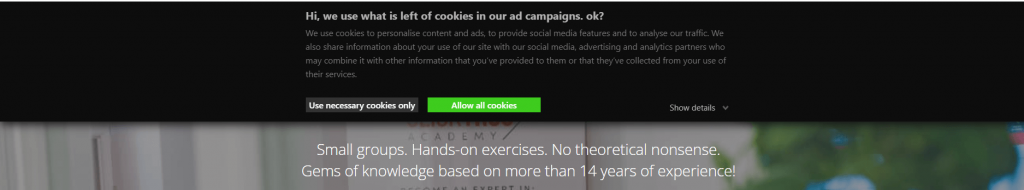
When you arrive on a website, users should be able to choose directly whether or not they want to provide their personal information. As shown above, they should be able to give or withhold their consent in the cookie banner. It is mandatory to implement this banner on all EU websites and on websites that sell products or services to EU consumers.
Here are the requirements when it comes to a cookie banner:
- The different options cannot be pre-ticked
- The refuse option must be displayed
- It needs to be clear for the user what the cookie measures
- It has to be unambiguous
- It has to be revocable (if a consumer wants to revoke their consent, it should be as simple as when they agreed to give their consent)
- The privacy information/documents must be easy to find by the user (in the footer for example)
- Consent is the state of the relationship between the parties
The following activities can only be deployed if consent was given:
- Advertising & remarketing
- Tracking & profiling
- Lead generation
- A/B testing
- Session analytics / Capture
With all the new regulations, 1st party data (data that a company collects directly from its customers and owns, coming mainly from your CRM) is the best data we have on the market today.
With the death of 3rd party data (data that you buy from outside sources that are not the original collectors of that data), 1st part data will remain available and we will have to capitalize on those.
What analytics platforms are used to process this data? On the 1st of July 2023, Universal Analytics will no longer be available. It will be replaced by Google Analytics 4 (GA4), which only uses 1st party cookies to analyze data. And so does Google Search Console, by the way. These tools will allow you to analyze your results and create strategies for your existing customers or leads.
Conclusion
As we know, SEO is a long-term process and it’s worth optimizing as soon as possible. Start your new SEO project by performing in-depth audits of your website. Mapping all your web pages could be a good first step. Decide whether you should keep, redirect or delete pages. Screaming Frog will help you identify that
As part of your technical SEO audit, you should consider doing a Core web vitals audit and pinpoint where you could gain page speed with LCP, TBT, and CLS.
If you have international web traffic, consider working with a CDN which will ease the user experience by decreasing the page speed thanks to proxy servers deployed at multiple locations.
You also want to be GDPR compliant. Consent needs to be respected by following several rules. Be as picky as possible.
All of that combined will already give you the big picture of your SEO strategy. Have fun with it! It might look time-consuming but take it easy. In the end, you want better results to improve your overall performance. Don’t forget, SEO will never leave you alone. Optimize, Analyse and Do it again, again and again.
Get our ramblings right in your inbox
We deepdive into hot topics across digital marketing and love to share.