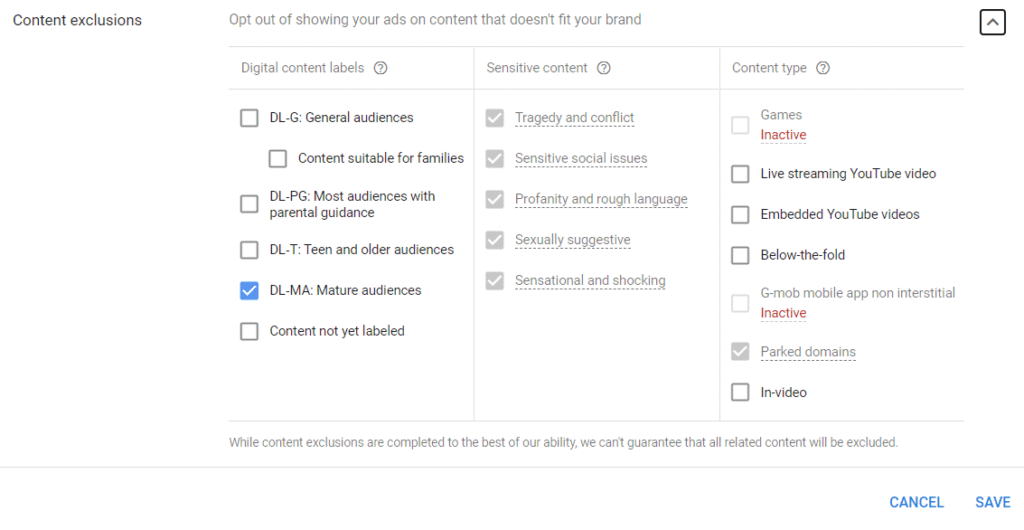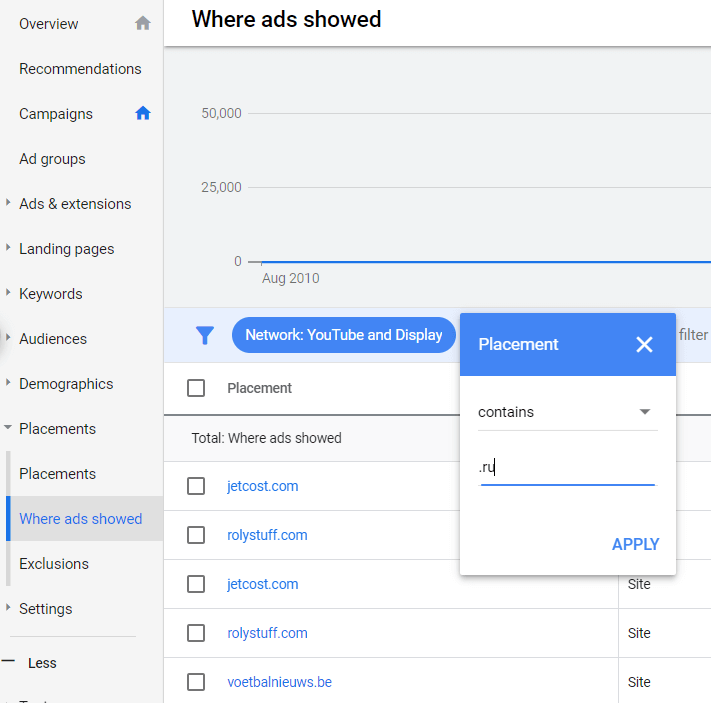Controlling the placements where your display campaigns are shown is an important step you need to implement before the start of your campaigns, but is also a necessary optimization while your campaigns are running. The Google Display Network is so wide and diversified that you want to make sure you control where your ads are showing as much as possible. Being displayed on low quality display placements could lead to low quality traffic or no traffic at all, unnecessary spending, putting your brand at risk by associating it with sensitive content, etc.
In this blog article, we will go over some of the more manual actions we take to ensure that our Display ads appear on high-quality placements and budgets don’t get spent on low-quality and/or fraudulent placements.
Placement targeting best practices
Everything starts at the settings level
Google Ads content exclusions are the first easy step you should take when doing the setup of your display campaign to avoid showing ads on bad quality or simply non-desired content websites. Google has divided content into 3 categories that you can choose to opt out of. Of course, this is something you need to adapt based on your brand’s position, the type of target audience you want to reach, or the objective of the campaigns.
Assess your placement’s quality
The easiest way to control where your ads appear is using whitelists. By using a whitelist, you decide which specific domains or URLs your website can appear on prior to launching the campaign. Doing so means that the ads will appear on websites where you know that they’ll be served to actual humans and will likely be much less susceptible to click farms (more on this later) in addition to having the possibility to thematically target your campaigns. By using a whitelist you made yourself, you should already be guaranteeing that your ads appear only on high-quality placements. To make your own, digitaladtrust.be offers a quality label for Belgian publishers based on 5 different criteria. We hope the list of websites that got the label will continue to expand in the future!
When opting not to use a whitelist, a manual review of automatic placements is required to ensure quality.
In that case, the first step is to implement an exclusion filter for undesired placements, however, this will not prevent your ads from being shown on low-quality placements. Google will always expand its placement inventory and add websites that are not labeled or categorized yet. This is why it’s very important to constantly keep optimizing your list of excluded websites and add extra steps and tools to your audit.
How to assess quality?
Firstly, look into where the ads of your campaign(s) appeared & then review this list based on a few parameters. Keep in mind that these conditions are not always applicable for all campaigns and that you need to adapt them to your own business or use case.
Go into your Google Ads account, in the menu on the left, go to placements, and then click on “Where ads showed”. Here you will find a list of websites where your ads have appeared. In this report, you can start to use different filters to assess whether the quality of the placements is good or bad. To make it easier to analyze, you can also select all the placements and download this report in an Excel format, for example, this will make it easier to apply filters and sort on different metrics.
KPI Performance
Analyze placements based on their performance. Filter on cost, conversion rate, CPC, impressions, and clicks, and make your own conclusion based on your campaign’s objective. Do you see that a big part of your budget is going to placements that didn’t bring in any conversions for a few weeks/months? These placements will most likely never work, so exclude them and save money for converting placements instead.
A very low CTR for placements is also something you could look at. Placements where a lot of impressions but no clicks are generated, could indicate that they’re not reaching the target audience, or that the ads appear in places where they aren’t seen by users. Depending on how you pay for your campaigns (CPM or CPC) these might not have a big impact on your budget, but it’s still a good idea to exclude them. A normal CTR for Display campaigns would be between 0.20% and 0.50%, with Retargeting campaigns possibly reaching a slightly higher CTR.
This check will be highly dependent on the campaign’s goals, the attribution models used, the target KPIs, etc…
Domain name extensions (TLDs)
In most cases, your ads will be most relevant when shown on websites that are ‘native’ to the targeted country (.be for Belgium, .fr for France, …) or websites that attract a big international audience, including visitors from your targeted country (mostly .com websites). Websites with TLDs other than the one for the targeted country, “. com” or possibly some neighboring countries have a much lower chance of being relevant. These other placements might as well be excluded so the media budget gets sent to the most relevant placements.
Let’s say you are only running campaigns for Belgium in French. You might use a filter on placements containing; .ru, .pl, .ro, or other domain country codes that you are not targeting with your campaigns because you don’t want your ads to be shown on those websites.
These websites themselves might be qualitative but are often hard to assess if you do not speak the language. Additionally, in the example above, a French ad might appear on a website in Russian or Polish and seem out of place. Given the huge size of the Google Display Network’s inventory, excluding these should not limit your campaign’s ability to find other placements.
Ad fraud or click farms?
We’ve often found placements with a super high CTR which caught our attention. These placements had a CTR of 2% or more. Given that the benchmark for a normal Display CTR is 0.20%-0.50%, some of these placements had a CTR that was at least 10x the normal CTR.
Some of these placements do look like genuine websites and show varied content, however, the abnormal CTR is enough for us to exclude them. Many of the placements we’ve excluded based on a very high CTR do show varied content. However, upon closer inspection, the content is of very low quality, no company info is mentioned and the content could very well be automatically generated by scraping content from somewhere else.
In one case, we found several websites with CTRs of +5% which had near-identical templates, content, favicons & domain names and were registered to the same person or company.
The example below shows a placement which had a CTR of 29% and looked like a genuine website. The traffic that this placement sent even converted on some soft conversions that were tracked on the landing page. However, as bots can also complete simple conversions or forms, this is no proof that the traffic is actually human.
Something we’ve also noticed and which can be seen in the example below, is that low-quality placements often have a much lower CPC when compared to high-quality placements. As a result, you should take care not to optimize towards the lowest CPC as this would just push your ads towards lower quality placements.
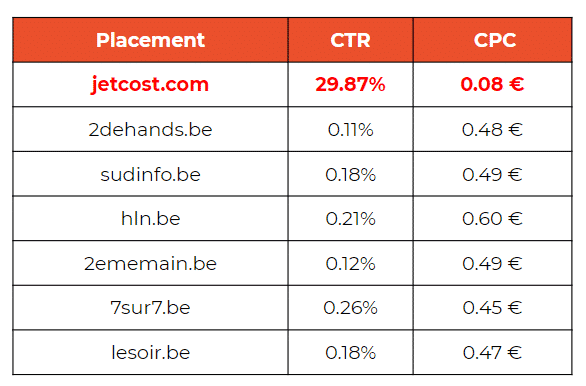
jetcost.com placement compared to high-quality placements for the Belgian market. Each of these placements had a high number of clicks, impressions and budget spent, so the CTR & CPC above aren’t anomalies caused by small numbers.
Due to all these concerns and past examples combined, we believe that these high CTR placements are part of a click network and can be considered as ad fraud.
In one of our previous articles, we already discussed what ad fraud is and how to prevent it, but you can start spending your media budget as efficiently as possible by applying these rules.
Once you have made that placement analysis we would advise storing the low quality display placements you found on an external list as you might use them for other campaigns but we will pick this up later on in the article.
Placement exclusion
Now that we’ve discussed the theory, let’s look at the actual implementation of these tips and exclude those crappy domains from your campaigns! We will also explain how we have automated these tasks to help us save time.
How to actually exclude placements from your campaigns?
Campaign- & Ad Group-level placement exclusions or Negative placement lists.
Go into your Google Ads account and open the placements section in the left menu and then click on exclusions. To add new website exclusions, click on the blue pencil button.
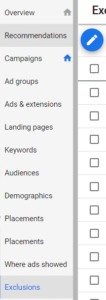
You will then arrive at the view you see below and will be able to choose one of two options: placement or list exclusion. When excluding placements you can choose to do so at campaign level or ad group level, when excluding a list it can only be applied at campaign level.
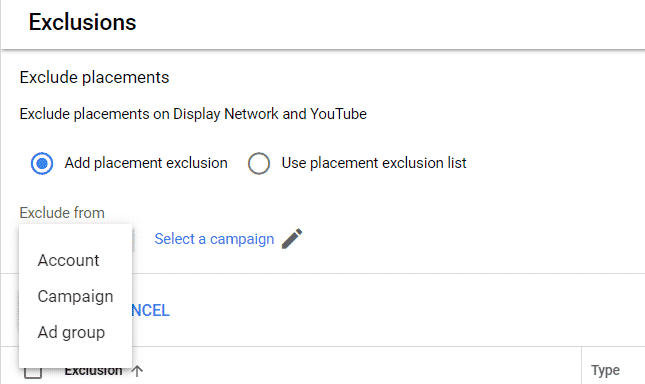
A placement can also be excluded from the “Where my ads showed” report. Select the placement(s) you want to exclude with the checkboxes, and then click “Edit” in the blue bar that appears. From here, you’ll be able to exclude them from the entire campaign or just from the ad group.
How to automate the exclusions?
Instead of excluding one placement at a time, we’ll go over several tools which make this process a bit smoother and more efficient when managing multiple accounts/campaigns.
Placement blacklist
Remember we mentioned above that when doing a manual placement audit, it would be wise to keep that exclusion list to use it for other campaigns or even other clients? Well, that’s what we did and that’s how we started to build our “Placement Blacklist”. Over several years, this list has grown to contain more than 30.000 placements where we don’t want any of our ads to appear, regardless of the client or campaign.
Using a regular Negative placement list in all of our accounts and keeping them updated across accounts would of course take a lot of time. As a result, we use Google’s own Master Negative List script. In doing so, when a low quality display placement is identified in one account and added to the blacklist, it gets synced to all other accounts, saving time and media budget across all of our clients running GDN campaigns.
Automatically exclude “placements containing …” from your running campaigns
As stated above, we also like to exclude certain domain extensions or TLDs. Doing so manually would be very time-consuming, and the placements on these TLDs would just keep coming. This is why we use another script to help us with this. The script is published on freeadwordsscripts.com by Frederick Vallaeys.
For this script to exclude a placement, an ad does have to appear on the placement first, as it’s not possible to exclude all placements “containing .xyz”. Which text to look for in the placement name is entirely up to you, but some caution should be used not to match & exclude too many terms by accident.
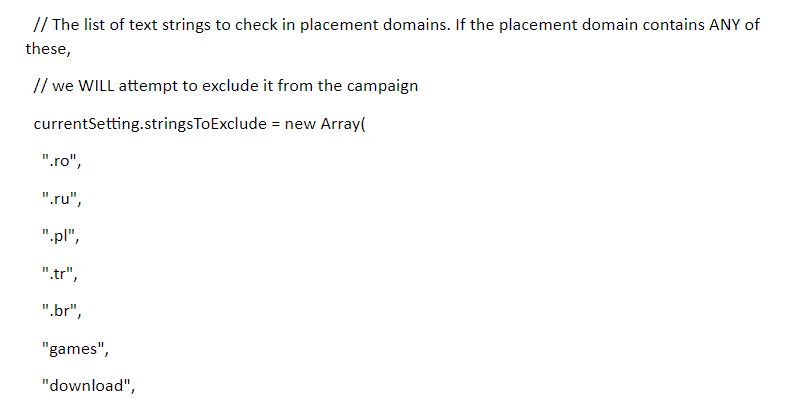
And there you have it, a complete checklist to audit your placements, but most importantly: tips to automate it as much as possible and be able to keep optimizing it on a daily basis! Subscribe to our newsletter to stay up to date on other content that will be published on our blog on a weekly basis.
Get our ramblings right in your inbox
We deepdive into hot topics across digital marketing and love to share.