Structured data is no longer a “nice to have”, it’s essential for improving your website’s visibility in search and helping AI models and search engines understand your content. But if you’ve ever tried to create schema markup manually for dozens or hundreds of pages, you know how time-consuming (and error-prone) it can be.
That’s exactly why we built an automation using Make.com: to scale structured data creation efficiently, accurately, and without manual hassle.
Here’s a quick breakdown of how it works — and how you can implement it for your own website or clients.
Why Structured Data Matters
Structured data (schema.org markup) helps search engines like Google – and increasingly, AI models – understand the context of your content. This can lead to rich results in search, improved rankings, and better performance in voice search and AI-assisted search interfaces.
But generating accurate schema at scale is difficult. Even tools like ChatGPT often return inconsistent or error-filled code when tasked with creating markup for a large number of URLs.
That’s where automation and the right prompts come into play.
Automating Structured Data Creation with Make.com
Using Make.com, we built a workflow that generates schema.org markup for multiple URLs — using AI, but with proper structure and validation.
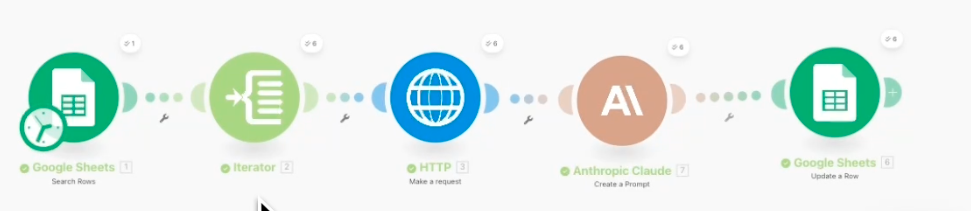
Here’s the setup:
- Google Sheets Module
- Start with a Google Sheet that lists your URLs.
- We recommend starting with a limit of 3–5 URLs per run if you’re testing, just to validate the quality of the output.
- Iterator Module
- This loops through each row (URL) in your spreadsheet.
- HTTP GET Module
- This fetches the HTML content of each URL so that we can feed it into an AI model.
- AI Integration via Claude
- While we tested both Claude and ChatGPT, Claude consistently returned cleaner and more accurate structured data.
- We highly recommend letting Claude generate the prompt itself through trial and error:
- First, test your schema creation manually.
- Identify common errors or missing fields.
- Refine your prompt until it includes all necessary structure, context, and formatting requirements.
- Write Back to Google Sheets
- Once the schema is generated, it’s written back into the second column of your spreadsheet for easy access and review.
Validation: The Final Step
Once you have your schema, head over to schema.org validator to test your output.
In our example, we validated schema markup for various CLICKTRUST services, including:
- AI for Marketing
- Media Buying
- GA4 Analytics
- Performance Max Audits
The output was clean, readable, and error-free — including detailed descriptions, service listings, and even our company slogan.
Want to Apply AI-Powered Automation to Your Business?
This is just one example of how AI and automation can simplify complex tasks in digital marketing. From structured data to PPC campaign optimization, the possibilities are huge — if you know how to build the right workflows.
At CLICKTRUST Academy, we go beyond theory. Our training programs — especially our tailor-made in-company sessions — teach your teams how to apply AI and automation in real-world marketing scenarios.
✅ Customised for your business
✅ Taught by expert practitioners
✅ Practical, hands-on, and immediately applicable