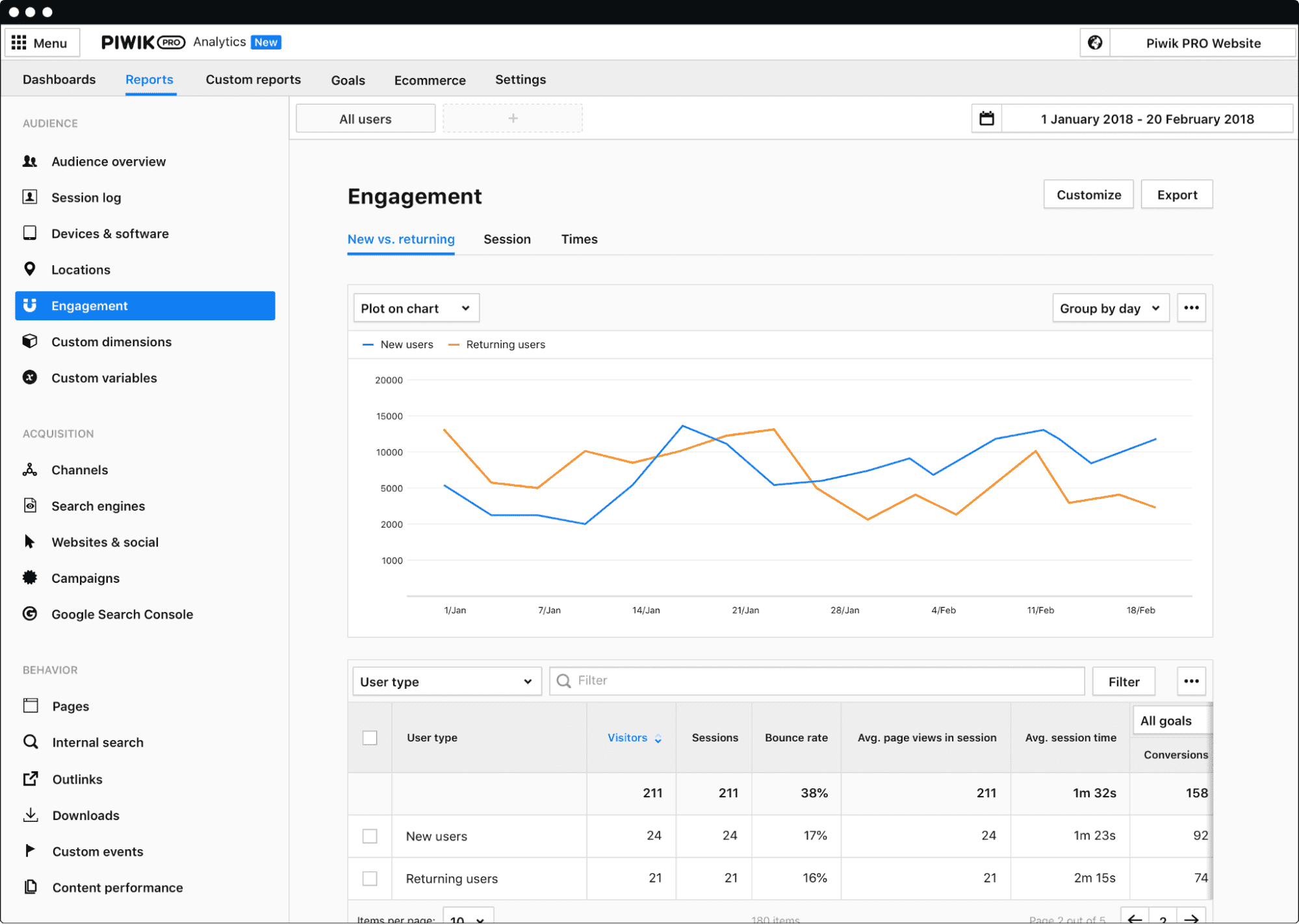Hey there, data enthusiasts! If you’re here, chances are you’re no stranger to the wild world of digital analytics, with its jumble of acronyms like GA4, GTM, and UA. But guess what? There’s a new player in town that’s spicing up the digital marketing stew: Piwik PRO.
Feeling curious? Maybe a tad bit scared? Well, that’s the perfect combo! Get ready to embark on a journey through the enchanting realm of digital analytics.
GA4 and Piwik PRO: Brothers from Different Mothers
At first glance, GA4 and Piwik PRO might look quite similar. They both offer robust web analytics platforms, tracking website visitors, conversion goals, and providing dashboards full of handy data.
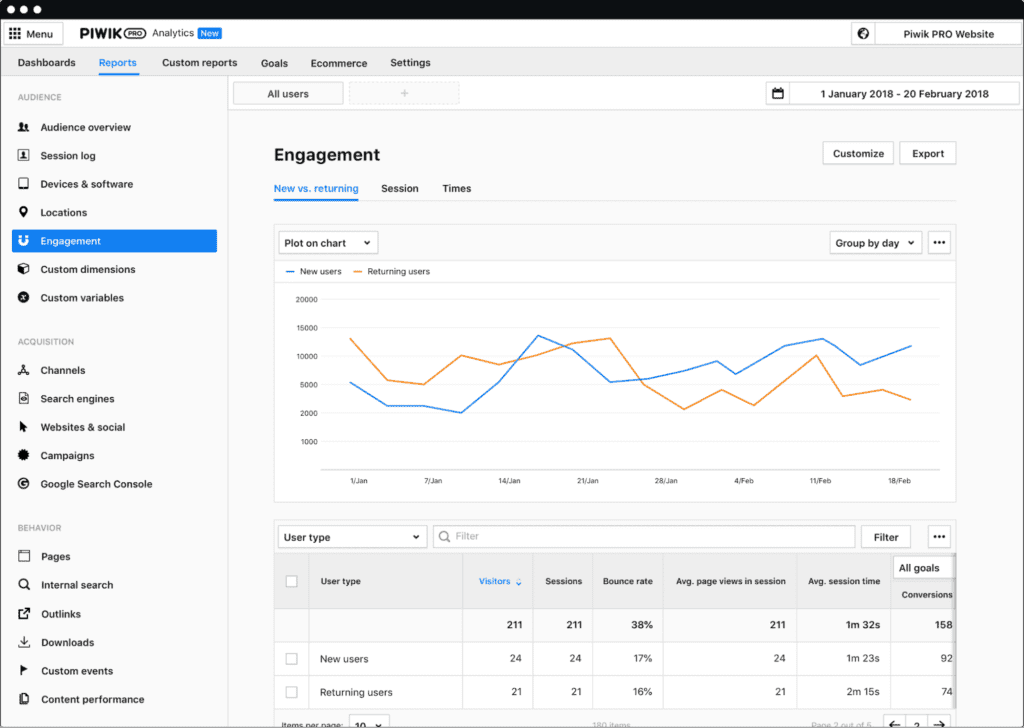
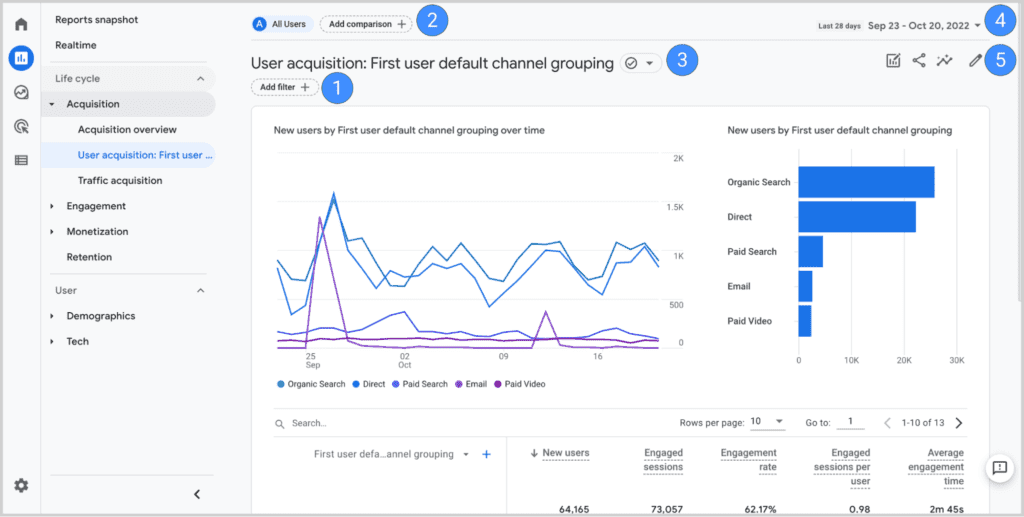
But they’re like fraternal twins, really. The same, yet different. The main differences stem from privacy concerns and control, which we will discuss in more detail later in this article. Indeed, with GA4, you’re letting Google take control of your data while with Piwik PRO you are in charge.
The advantages of Piwik PRO? You can store data on your own servers, offering added privacy, security, and control. Plus, they have a very effective support team that makes troubleshooting easy.
But GA4? Its advanced AI predictions and seamless integration with other Google products might just make you go ‘Oh la la’. The downside? Your data is, well, in Google’s hands, not yours.
Google Tag Manager vs. Piwik Tag Manager
Now, onto the tale of two Tag Managers. Both Google Tag Manager (GTM) and Piwik Tag Manager do the same primary thing: manage your website tags without you needing to poke and prod at the website’s code whenever you need a change.
The advantages of Piwik Tag Manager
In GTM’s favour, it’s deeply integrated with Google’s suite of products. Need to add a conversion tracking tag for Google Ads? It’s a piece of cake. But Piwik Tag Manager has a trump card of its own: it’s a part of Piwik PRO’s all-in-one platform.
The advantage of Piwik’s Tag Manager? You get a comprehensive package with privacy and control in your hands. And, did I mention their support team? They’re always there to make sure your tagging process is smooth.
With GA4, setting up conversion tags for Google Ads is an easy process. For Meta ads, though? Not so much.
On the other hand, with Piwik PRO, the interface is friendly and simple to use. You have a consistent, uniform way of handling both Google and Meta Ads tags, offering a simpler and more streamlined approach.
How to set up tags in the Piwik Pro Tag Manager?
Indeed when setting up tags in Piwik PRO you simply need to navigate to the container where you want to set up the conversion tag and click on the option to create a new tag.
Then, you’ll have the freedom to select the perfect tag type for all your conversion tracking requirements. What makes Piwik Pro Tag Manager even better is its wide array of built-in tag templates. You’ll find everything from custom HTML and Javascript to preconfigured templates tailored for specific platforms.
These pre-configured tag templates are specifically designed to make your life easier when it comes to common tasks like conversion or event tracking. While it’s true that GTM offers a broader selection of built-in tag templates, it’s worth noting that Piwik PRO Manager boasts an impressive range of features as well.
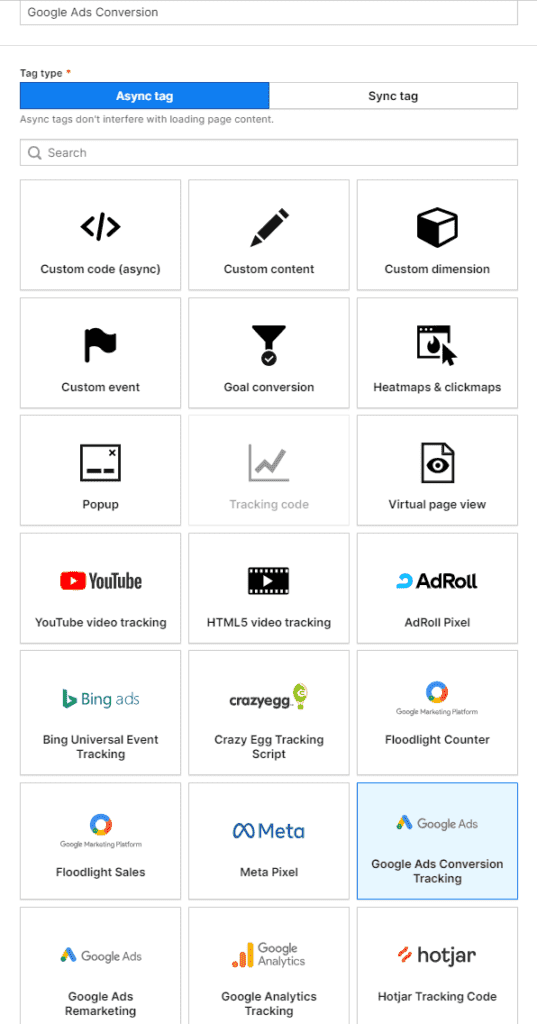
Once you’ve selected the desired tag type, you can go ahead and fill in the necessary details for the tag and define when the tag should be fired on a specific page URL or event for instance.
Within the tag configuration, you can then set up the conversion tracking parameters specific to the advertising platform you’re working with. This may include variables like conversion ID, conversion label, and value for Google ads for instance.
![]()
It’s important to note that you can define the consent type for every tag you would like to use. However, this setting will only work if you use a consent form on your website.
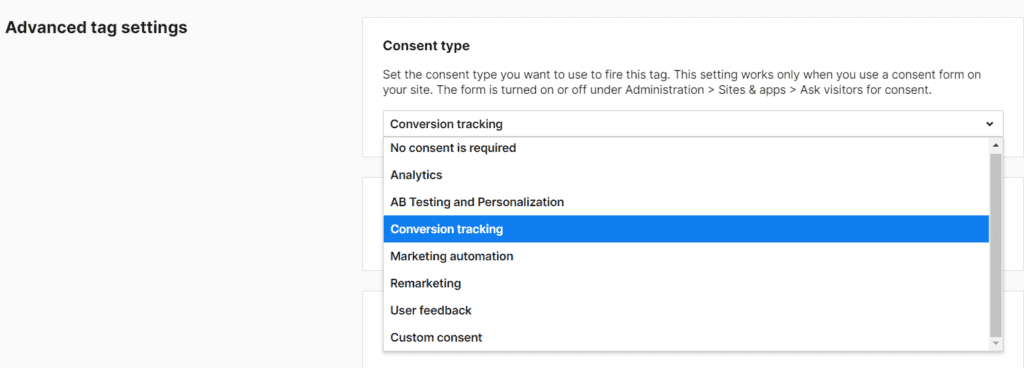
Once you have configured the conversion tag, you can save the changes in the Piwik PRO Tag Manager interface and publish the container to make the tag active on your website.
The exact steps and terminology may differ slightly between Piwik PRO Tag Manager and GTM, but the general process remains quite the same.
The key benefit of using Piwik PRO Tag Manager is that it is designed to work seamlessly with the Piwik PRO analytics platform. Additionally, as a self-hosted analytics solution with Piwik, you have full control and ownership over your valuable data.
The GDPR Guru: Advantages of Piwik PRO
While GA4 may approach the challenge of GDPR with a less robust strategy, Piwik PRO takes a stronger stance on data privacy, wielding a powerful tool to protect your information.
In the land of GDPR, the ‘right to be forgotten’ isn’t just a catchy phrase, it’s the law. And here, Piwik PRO shines.
With your data in your own hands, forgetting someone who wishes to be forgotten isn’t an uphill battle, it’s a simple task.
Indeed Piwik PRO has various measures that ensure the user’s information is protected.
Private and Public cloud hosting
Private hosting
Piwik PRO allows you to host the analytics infrastructure on your own dedicated servers. By doing so you have complete control over your data and are assured it remains in a secure environment.
This means you can define the process to make sure the way your data is handled is compliant with your internal policies. For instance, if you have concerns over storing your data in the cloud due to regulatory concerns or if you would like to avoid exposing sensitive information to third parties or external entities, private hosting is the way to go.
Public cloud hosting
Piwik PRO also provides the option to ensure data security by storing it on public servers located in France and Sweden for example, both European countries. When using Piwik PRO, you have the freedom to select the specific country where your data will be stored. By opting for a European country, you can avoid sharing your data with the United States, a distinction that cannot be achieved when using GA4.
The advantage of going for public cloud hosting is primarily financial. This option is typically less expensive as you won’t need to invest in physical servers, their storage and maintenance. Another advantage is that the implementation is fast, you can indeed get up and running in 24 hours.
On the flip side, it’s important to consider that the security of your data ultimately relies on the chosen provider. However, opting for European providers can offer reassurance regarding the safety and protection of your data.
Data Ownership
With Piwik PRO you gain complete ownership and control over your data. Piwik PRO ensures that your data is not combined or sold to external entities. As a result, you retain full rights to your data and have the authority to determine its usage.
Furthermore, the platform offers various features to enhance data management. For instance, you have the option to export or copy your data, facilitating smooth migration to alternative systems if desired. Additionally, you can delete your data as required, such as by establishing a customised data retention policy that aligns with your specific needs.
Consent is king: Setting up the Consent Manager and ensuring GDPR-compliance
So, you run a business in Belgium, and you want to be GDPR compliant. Enter Piwik PRO’s Consent Manager.
Setting up the Consent Manager in Piwik PRO isn’t rocket science. You just follow the instructions, and voila, you’re GDPR compliant!
And the cherry on top? The Consent Manager helps you collect user consent before any data collection happens. It’s even customizable! You can create a beautiful consent form and match it to your website design.
Plus, Piwik offers a form to collect data requests from visitors, making your GDPR compliance journey very easy.
How to Set up your Consent form in Piwik Pro, a quick guide:
Go to Menu > Consent Manager.
From the website picker, choose the website you want to work with.
Navigate to Forms > Consent forms.
Choose in which language you want to edit your form. You can add a language in Menu > Consent Manager > Settings > Languages
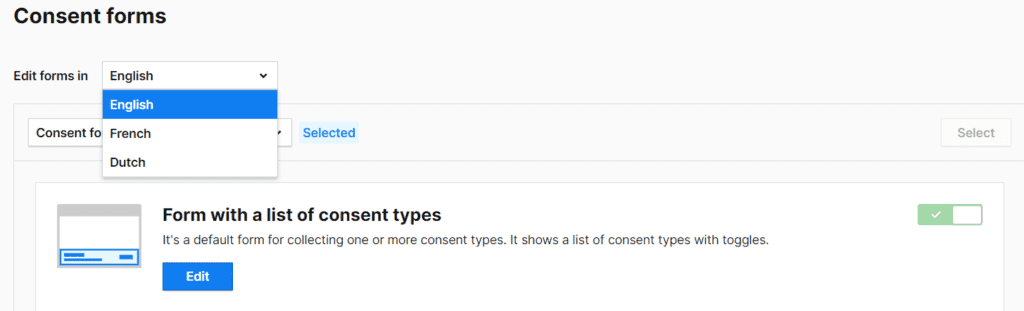
Choose the form type: a bottom bar or large popup. The difference between both is that the large pop up appears in the middle of the page and that the visitors cannot see the details of the settings.
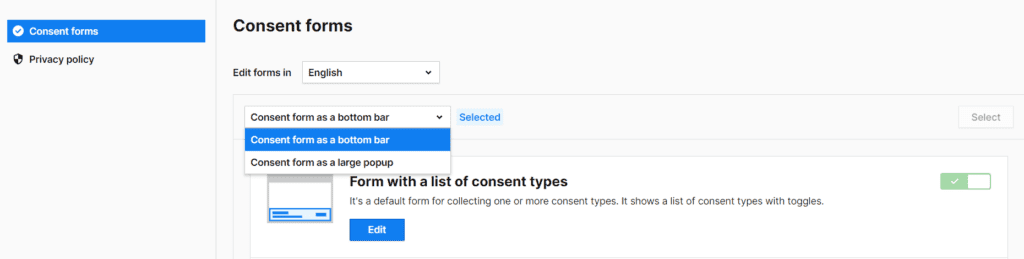
Once you’ve chosen the consent form type you can edit the form within the editor and customise it with the colours and wordings of your organisation.
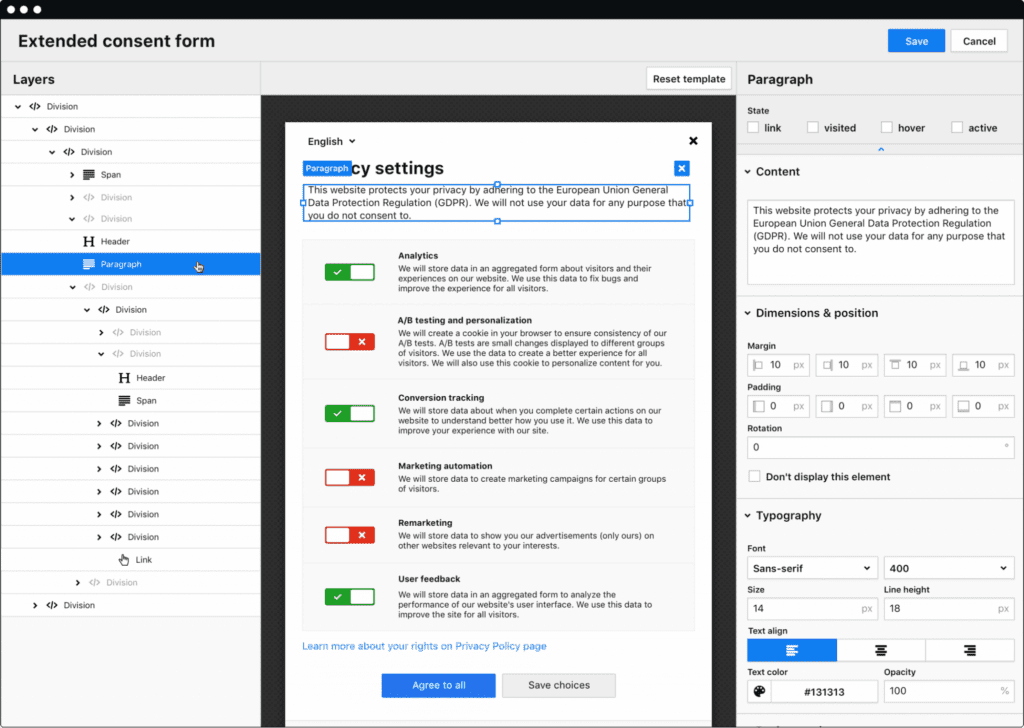
You have the option to choose to show a success message
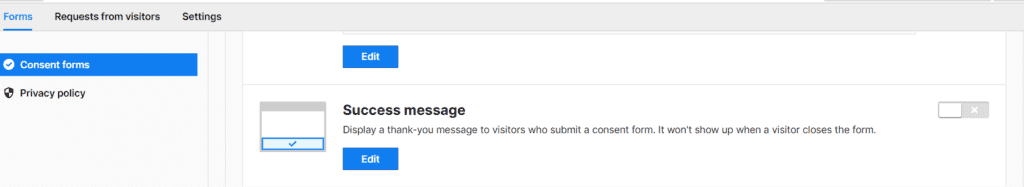
You can also set up a reminder for visitors who haven’t made any consent decision and choose between the following options:
- Display the consent form until the visitor makes a decision
- Let the visitor browse your site only after they’ve made a decision
- Display a bar reminder to visitors who still need to decide
- Display a corner reminder to visitors who have yet to make a decision
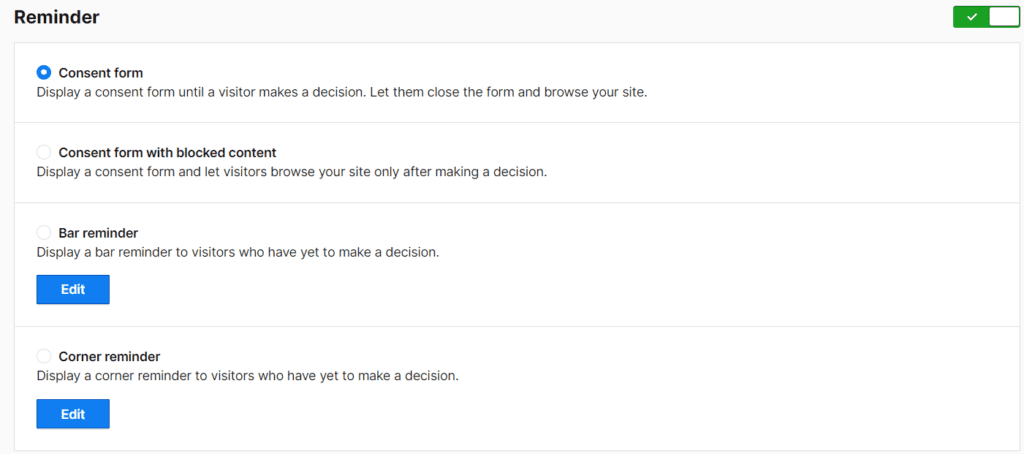
Once you’re done with the form you can turn on your consent by going to Menu > Administration > Sites & apps > Privacy > Ask visitors for consent
Piwik PRO Consent Manager is connected to Tag Manager. Therefore, when a visitor agrees on data collection and usage then tags that use these data will fire. The tags that do not require any consent will work as usual.
As mentioned above Piwik PRO is the consent king and offers a variety of configuration choices that allow you to be GDPR compliant.
When implementing Piwik PRO, it is, therefore, crucial to pay attention to the following key configuration settings that are directly relevant to GDPR compliance.
IP Address anonymization
Piwik PRO offers the ability to present a visitor’s IP address in different reports, utilising it to display location and network data. However, if you prioritise safeguarding the IP addresses of your website visitors, Piwik PRO provides four distinct levels of protection for you to select from.
These levels determine the number of bytes removed from the address before it is stored in the database. By implementing this feature, you can ensure that the complete IP address is never revealed, thereby guaranteeing that the precise location of a visitor remains unidentifiable.
You can mask IP addresses for visitors under Administration > Sites & apps > Privacy > Mask IP addresses.
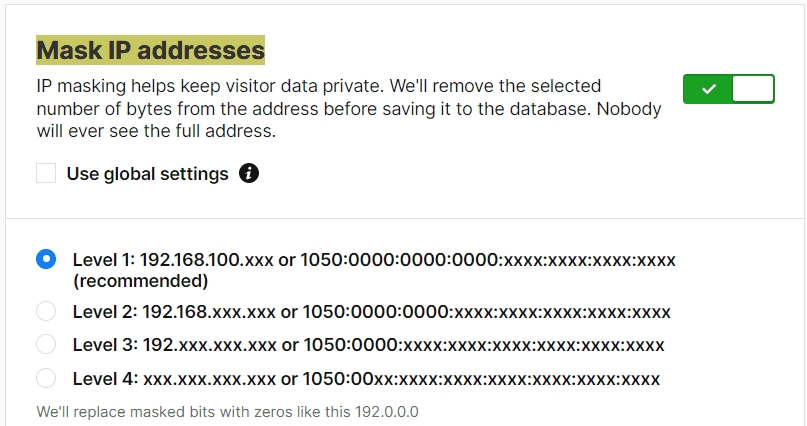
When using Consent Manager, IP masking will be applied to visitors who grant their consent. The collection of location and network data will be carried out based on the settings defined in the IP masking section.
Between the 4 levels, even at level 1, significant protection is already in place, as the last three digits of the IP address are masked. Since Piwik PRO is compliant with Schrems 2 regulations, there is no need to configure it in an overly privacy-conscious manner. As long as consent is requested, provided with sufficient information, and can be revoked by the user, the necessary conditions for compliant data handling are met.
Data Retention
Piwik PRO enables you to determine the duration for which data is retained and imposes no restrictions on the length of time data can be stored.
However, the ability to compare performance between the current month and the corresponding month from the previous year holds significant importance. Therefore, the minimum requirement for data retention is to maintain a period of at least 13 months, allowing for meaningful year-over-year performance analysis.
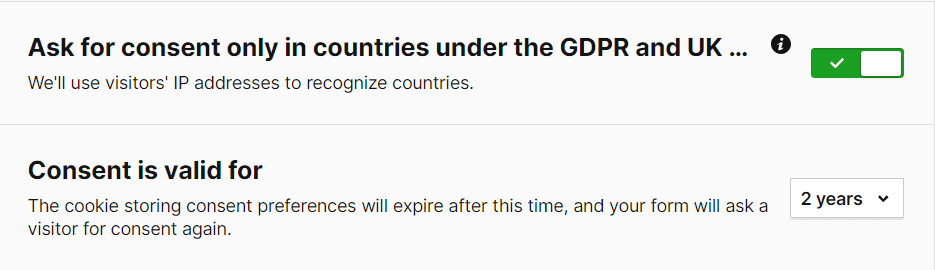
When visitors do not consent
When visitors do not provide their consent, Piwik offers three options to collect their data in a privacy-friendly manner:
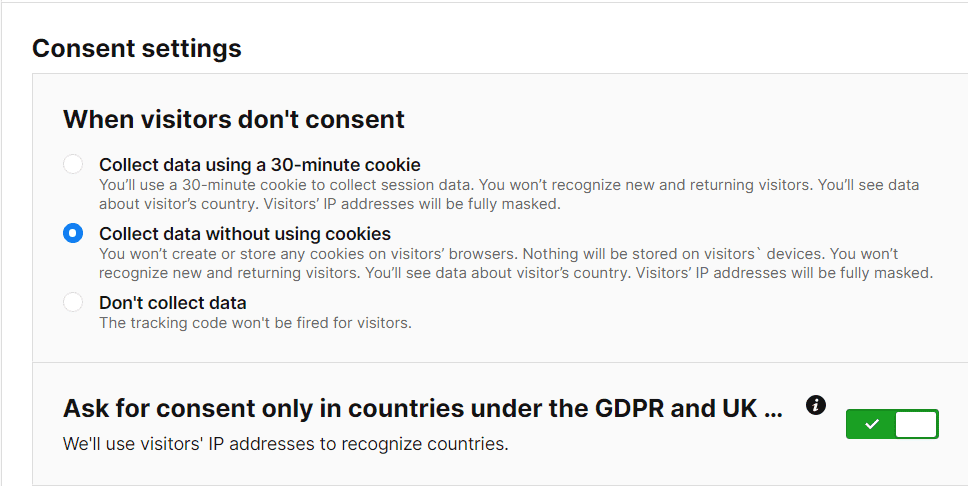
1. Collect session data using a 30-minute cookie: This option does not enable the identification of new or returning visitors. It provides information about the visitor’s country, while fully masking their IP addresses.
2. Collect data without using cookies: With this option, no cookies are created or stored on the visitor’s browser or devices. Data about the visitor’s country is available, and the IP addresses of visitors are fully masked.
3. Don’t collect data: Choosing this option prevents the tracking code from being activated for visitors. Although it ensures utmost privacy friendliness, there is a possibility of losing between 25 to 75 percent of your traffic.
Considering these options, option 2 is the most suitable. It allows for the collection of anonymous data without utilising cookies, ensuring no storage or creation of cookies on visitors’ browsers or devices. It does not recognize new or returning visitors, providing only generalised data about the visitor’s country, while fully masking their IP addresses.
Wrapping up
In this vibrant world of digital analytics, you have choices. GA4 and Piwik PRO offer different types of data tracking, tag management, and privacy control. The key is to choose what aligns best with your business needs, data privacy policies, and, of course, your appetite for GDPR compliance.
Remember, your journey from GA4 to Piwik PRO isn’t about switching sides, it’s about navigating your path to more personalised, privacy-focused, and GDPR-compliant analytics. And who knows, you might just have some fun along the way. After all, who said analytics can’t be exciting?
Ontvang onze inzichten rechtstreeks in je inbox
We duiken regelmatig in actuele onderwerpen op het gebied van digitale marketing en delen onze inzichten graag met jou.