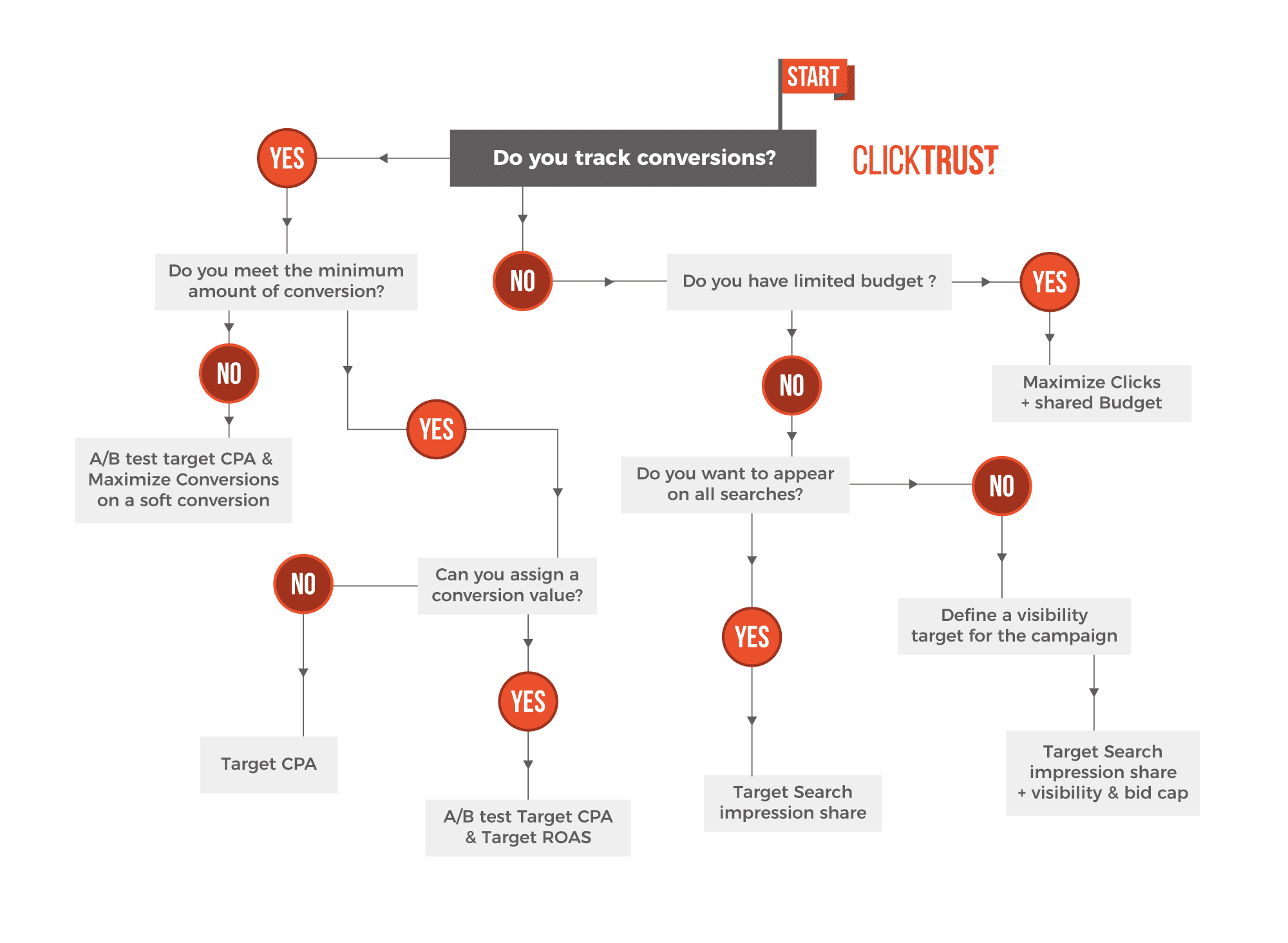The CLICKTRUST Decision Tree
Now that we placed the context around smart bidding and explained the concept (read all about it in Smart bidding for Google ads: Complete guide 2020 – Part 1 : Introduction to Smart Bidding), let’s get to real actionable insights and use cases.
We gathered years of experience in our team and hundreds of campaigns to draw a map around how and when to use smart bidding in Google ads.
Which Smart bidding strategy to use in search campaigns and when to use it?
To be honest it was quite hard to pull that through and agree on a structure. We had a lot of debate internally to find a starting point.
In the end, we all agreed on the fact that the algorithm needs data to be “smart”.
We then decided to create the decision tree around the concept “Do you have conversion tracking in place” and we articulated our research around that.
However, a split between branded and non-branded queries has to be taken into account.
For the sake of this exercise, let’s focus only on non-branded queries.
What we call “Pure Acquisition” “non-branded” or “Generic Campaigns”. The keywords that will bring you incremental sales and customers.
Starting point: Do you have conversion tracking in place?
Before we can select the right smart bidding strategy to apply to your campaigns, we first need to know if conversion tracking is set up correctly and measuring the right KPI.
Conversion tracking is used by strategies like Target CPA, Target ROAS, and Maximize Conversions.
These strategies will use the conversion data that is inside of Google Ads together with other signals to apply the right bid for each auction.
Without conversion tracking, these “smart” strategies will get the signal that “there are no conversions coming from these clicks”.
The result of this is that the CPC bid will be lowered automatically by the smart bidding until there are no more clicks and impressions left due to a low bid.
Does this mean smart bidding without conversion tracking is not possible? No, not at all.
No, I don’t track conversions.
![]()
Poor you! The fact of not tracking micro-moments and leads/sales is usually a total no-go at CLICKTRUST.
• You can’t optimize on keywords that drive leads/sales
• You can’t optimize your ad copies that drive leads/sales
It’s basically working in the dark, and probably investing your money the wrong way.
The only pieces of information you can have are vanity metrics like “How many people came on the website” or “we have 90% of the share of voice so people know us”.
Even though we recommend never launching a campaign without proper conversion tracking, for those who decide not to track them, you can still use smart bidding strategies like :
• Maximize Clicks
• Target Search Impression Share
![]()
Let’s dive into some use cases.
I don’t track conversions and yes, I have a limited budget.
At least, let’s try to have maximum clicks at the lowest cost per click possible.
To do so, we would go for a shared daily budget applied to your campaigns and select a maximize clicks bidding strategy with a bid cap.
The maximize clicks bid strategy will work towards getting the maximum amount of clicks within the shared budget you give it, by adapting the bidding on every auction.
I don’t track conversions, I have an unlimited budget and I want to appear on all searches.

Let’s face it, that’s the kind of client every agency would love. While we agree this would be easy, we prefer to run campaigns that actually help our clients reach meaningful goals/business results.
As long as the agency doesn’t have to prove any performance (Leads, conversion rate, sales…) it requires almost no campaign management and optimization.
The easy way to go is Target Search Impression share. You simply have to set up:
• Where you want to appear on the page (Anywhere on the results page, Top of page, or absolute top of page)
• The percentage of impressions you want to appear on
• A bid cap is required, but you can put it very high since you have an unlimited budget.
And, that’s it. The algorithm will take care of everything for you and get you the desired “visibility” results.
From experience, that strategy with a high bid cap or budget cap is extremely risky since you can blow your bank account very quickly.
As long as you have no key performance indicator (Leads, sales,…) and no optimization plan, you are handing your wallet to Google.
I don’t track conversions, I have an unlimited budget but I don’t want to appear on all searches.
The solution is to define goals or objectives: It’s not perfect, but at least we’ll give it a shot.
• You want X amount of clicks per period. We would then use the “maximize clicks” strategy to try to get as many clicks as possible.
• You want X percentage of impression share. We would then use a “target search impression share” bid strategy.
Yes, I have conversion tracking in place.
![]()
It’s not because conversion tracking is set up, that you don’t have to optimize the campaigns anymore.
Picking the right Smart Bidding strategy and the best KPI to optimize, can make or break your campaign’s performance.
The first question you need to ask yourself is, do I reach the minimum number of conversions needed to have Smart Bidding running properly on my campaigns?
A minimum number of conversions threshold.
As we mentioned before, Smart Bidding (like all machine learning) is making use of historical data to recognize patterns that it can use to optimize the bids.
To be able to use the algorithms in a good way you need a minimum data set. The algorithm is as good as the data you feed him.
Even though Google says you can launch smart bidding right away and you don’t need a minimum amount of conversions, we noticed a way better start when the campaigns already have some data.
Here is a benchmark we created based on experience. You don’t “absolutely” have to meet the threshold, but we noticed better results with these numbers.
| Bidding Strategy | Minimum number of conversions in the past 10 days | Lookback window |
|---|---|---|
| Target CPA | 5 | 30 |
| Target ROAS | 15 | 30 |
Reaching the benchmark can be tough on small accounts where the business conversion (e.g. filling out a lead form) doesn’t happen that often.
If you don’t reach the minimum number of conversions needed, we suggest:
Define a “soft conversion” or “Top of funnel conversion” that happens more often on the website.
The soft conversion should be correlated with the business KPI but should be more “easy” to convert on the website.
These can be actions like simulations, adding something to the cart, the start of the conversion flow, arriving on the contact page, or clicking on an email address,…
This allows you to collect data on the user’s interest in your business and will usually help you to reach the benchmarks to start using smart bidding the best way and give it the best chances to perform.
Maximize Conversions is also a solution recommended by the Google help section. However, based on our experience, maximizing conversions needs data.
We’ve seen it time and time again. It goes all over the place when it doesn’t.
If you’re willing to spend a considerable budget to find what works and you don’t have time to analyze yourself, maximizing conversions is a solution but it will take time (and hence wasted budget), and a human brain can make conclusions faster.
Max conversions can be used when:
• You have a budget to burn and no time to analyze
• Looking for ideas on what might work so you can refine after
Can you assign a conversion value?
For most advertisers, every conversion has a different value to the business.
To enable Smart Bidding to make a distinction between the values of different conversions we need to set up conversion value tracking as well.
Conversion value tracking for an e-commerce player is quite easy to set up.
It is the transaction value of the purchase, but we have also tested and are testing the use of conversion value tracking for non-e-commerce players.
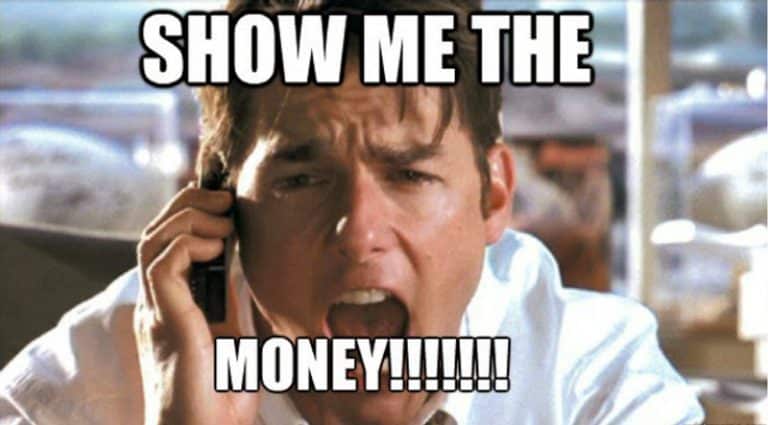
For example in a B2B context, we could imagine a situation where company size matters for the value of the contract.
We would then add a field in the lead form that asks for the company size and use this data to assign a different value to the lead.
An example in the B2C context would be a funnel where there is a simulation before the lead funnel.
We would apply a different value based on simulation results to allow us to use Target ROAS to find people who bring more value, so who are more valuable for the business to follow up (e.g. simulation of a 10k loan vs. simulation for a 50k loan, business-wise it’s more interesting to convince the 50k loan simulator to convert).
Another example in the B2C context is a budget calculator on the website where the client can fill in what he/she is willing to buy (number of windows for the house, what specific car including option, …). Based on the information we get from the budget calculator we can assign different values to users to force Smart Bidding to go look for people with a high need/business value (calculating the budget for 10 windows vs. 2 windows).
Of course, this is not needed for all advertisers.
In that case, Target CPA will suit your situation as you can define a target cost per conversion (hard and/or soft) to optimize your campaigns and reach the best ROI on your marketing campaigns.
When conversion value tracking is set up and has collected some historical data, we recommend as the next step to A/B test Target CPA versus Target ROAS.
As we see mixed results in different accounts, we always recommend testing these 2 strategies against each other and picking the one that works best in your case
Conclusion: CLICKTRUST 10 commandments for smart bidding in 2020.

We hope that you now have a clearer view of smart bidding strategies and how to use them.
To push things further, here are our 10 Commandments for smart bidding in 2020.
1/ A good and consistent conversion tracking is key
2/ The more conversion data, the better for the AI
3/ The more audiences signals, the better for the AI
4/ If you don’t have enough conversions to get over the learning phase, look for a soft conversion to optimize on
5/ The AI needs time. Don’t overlook the learning phase and don’t expect results to skyrocket the next day
6/ Make changes to the setting of smart bidding by 15-20% maximum at a time or it becomes volatile
7/ Don’t be afraid to try another smart bidding strategy. The current one might be performing well, but maybe there is one better.
8/ Target CPA/ROAS don’t show the real “Impression Share”. Only the “impressions” are seen as relevant by the algorithm.
9/ Don’t set & forget. The settings need to be adjusted according to actual performance or budget situation, just like manual bids would.
10/ Use portfolio strategies, but only if the performance of the campaigns in the portfolio are similar, if not, split them.
After reading this article, you should be able to choose the right smart bidding strategy to use for your campaigns.
In the 3rd part of that guide, we will answer “how to optimize smart bidding strategies“. Be the first to receive Part 3 in your inbox by subscribing to our newsletter.
Get our ramblings right in your inbox
We deepdive into hot topics across digital marketing and love to share.