We’re always looking for things that could make our lives a bit easier right?
Well, you may have heard about the ad customizer feeds in Google Ads that could facilitate the process of customizing your ads.
If not, here is a brief overview of what you can expect & how to get started.
When are ad customizers useful?
Say you have an online store and would want to be present at specific moments such as ‘Black Friday’ or other sale seasons. Implementing the ad customizer feed would be a good way to create a tailored message by adding the price or promotion you have that’s unique to your business. This way the ad customizers feed differentiates you from the competitors.
The feed is very flexible which makes it possible to have one single text ad have hundreds of variations depending on how many elements you add in your feed. By using ad customizers effectively, you could increase relevancy and campaign performance.
You can upload and manage multiple data feeds in your account and it’s possible to use them across your campaigns in Google Ads. Because all data is coming from 1 place you could easily adapt the information when for example your price on a product has changed.
Another major advantage of customizers is that they limit the need to manage multiple campaigns at once when a slight messaging variation is needed. You would only need to change it in your ad customizer feed and all of your ads are up to date again.
What are ad customizers?
According to Google:
Feed-based ad customizers adapt your text ads to what someone is searching for, which device they’re using, where they’re located or even the date or time of the week.
In these feeds, the rows are your product/services and your columns are attributes of each item (Price/description, promotion…) This file can be created in various formats and needs to be uploaded to Google Ads. That way you can dynamically adjust aspects of your copy with multiple attributes.
Create your ad customizer template
To start the process of customizing your search ads you need to have the ad customizer data feed template from Google.
First, you log into your Google Ads account and click on tools & settings in the right corner. Click on Business Data under the setup column.
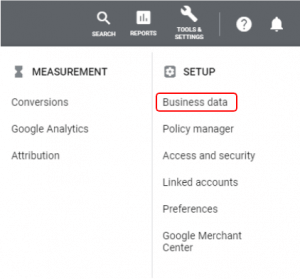
Click on the blue plus button to upload a new feed. To get the google ads template click on ad customizer data.
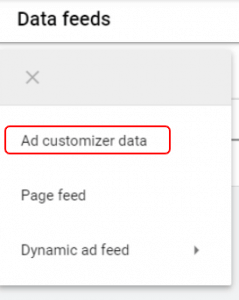
From here you can see that you can download the ad customizer data template in CSV.
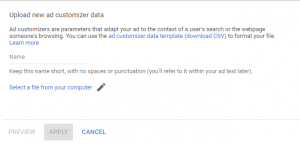
When downloading the template you will have the ability to replace the columns with attributes that would be most relevant to your business. This template can be used as a guide but can be alternated to fit your needs.
Your column headers are your product attributes and can be updated to whatever attributes are available to you. You can include product names, prices, discounts, promo periods, etc.
Within this template, you also get instructions from Google on what you can change or remove.
Small reminders when creating a feed:
- Fill every row with the information you want the customizers to show
- Save your file as .cvs, .tsv, .xls or .xlsx format. Files can be as large as 500 MB for .tsv and .cvs or 50MB for .xlsx or .xls
- Don’t forget to give your data set a name
After filling out the template with the needed information you can reupload it in Google Ads.
The feed consists of various elements that you can manually update within your CVS sheet. Because of this feed, you can pull information out of it and use it within your search ads. You can choose for which campaigns you would like to have this option by including the campaigns within your target.
Then when creating a new ad, you can simply start with an opening curly brace { and select the Ad customizer option.
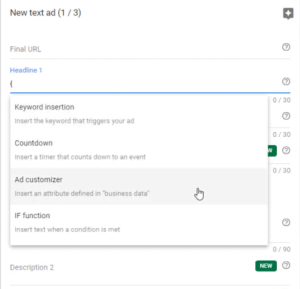
With this, you choose the data feed that you just uploaded into Google Ads. The various column headers (or attributes) will show up and you can select and start creating your headlines.
You can leverage data insights with Google Ads customizers to narrow your focus to a specific location, and use a tailored CTA to generate better results on every campaign.
Now that you have been introduced to the ad customizers feed of Google, think of all the different product attributes you could reference in your ads to call out benefits, sales, or features.
Give this feature a try and level up your ad copy game.
Get our ramblings right in your inbox
We deepdive into hot topics across digital marketing and love to share.



